Vultr vs DigitalOcean: Why This Cloud Hosting Comparison Matters
If you're building a serious WordPress site, – whether it's for affiliate marketing, blogging, or eCommerce shared hosting just won't cut it anymore. Eventually, you'll crave faster load times, more control, and scalable performance. That's when the question pops up: Vultr vs DigitalOcean which one should you choose?
I have asked myself the same question more than once.
When I first moved away from basic shared hosting, I jumped into DigitalOcean because of its developer-friendly vibe. It worked better until I wanted something more flexible for WordPress-focused sites without dealing with DevOps headaches. That's when I discovered Vultr, and to be honest, I haven't looked back.
Both Vultr and DigitalOcean offer powerful cloud VPS hosting, affordable pricing, and global data centers. They're trusted by developers, startups, and even SaaS companies. But when it comes to real-world use cases like deploying WordPress, handling backups, or tweaking performance for Core Web Vitals, the differences become very real.
Let's get straight into it, no fluff – just experience
1. Company Background & Ecosystem
Before jumping into pricing or performance, it helps to understand the mindset behind each platform. Knowing who these companies are targeting gives you a better idea of which one fits your needs.
DigitalOcean: Dev-Focused Simplicity
Founded in 2011, DigitalOcean quickly became a favorite among developers and startups for one reason: simplicity. While other cloud platforms were drowning users in complex dashboards, DO offered an elegant, clean UI that made launching a Linux server feel accessible—even if you weren't a sysadmin.
Over the years, DigitalOcean expanded beyond just virtual machines (called Droplets) to offer:
- Managed Kubernetes (DOKS)
- App Platform (PaaS for autoscaling web apps)
- Block Storage, Databases, Load Balancers, and more
Its ecosystem is well-documented, developer-first, and tightly integrated. But this focus means it leans more toward DIY setups rather than ready-made solutions.
Vultr: Developer Power + Visual Simplicity
Launched in 2014, Vultr took a similar route, but with a slightly different flavor. While it also caters to developers, Vultr puts more emphasis on flexibility and ease-of-use for non-developers too.
Here's what stands out:
- More 1-click applications (WordPress, cPanel, Docker, etc.)
- Support for custom ISO uploads—great for power users
- Performance-optimized plans like High Frequency Compute
- A modern, fast UI that even beginners won't find intimidating
While Vultr doesn't offer an App Platform or managed K8s like DO, its VPS offerings are extremely solid and customizable. Plus, their global data center coverage (including Southeast Asia and even Hanoi) is a huge plus for localized hosting.
In short:
- DigitalOcean is great for developers who love structured tools
- Vultr gives more out-of-the-box flexibility for everyone else
2. Pricing Breakdown: What Do You Really Pay?
At first glance, Vultr and DigitalOcean offer nearly identical pricing—especially for their entry-level VPS plans. But once you dig into resources, flexibility, and hidden costs, the difference starts to show.
Let's compare their most popular configuration for a WordPress-based affiliate site:
| Provider | Plan Name | vCPU | RAM | SSD | Bandwidth | Price |
|---|---|---|---|---|---|---|
| Vultr | Cloud Compute | 2 | 2GB | 60GB | 2TB | $12/mo |
| DigitalOcean | Basic Droplet | 2 | 2GB | 50GB | 2TB | $12/mo |
- Vultr: 20% of plan cost for backups
- DO: Flat backup fee ($2–$20/month depending on size)
- Snapshots: charged per GB on both
- Vultr has more SSD space and better flexibility in most tiers
Hourly vs Monthly Billing
Both platforms offer hourly billing, which is useful if you spin up test servers. However:
- Vultr caps monthly billing automatically, no surprise overages.
- DigitalOcean used to be stricter on usage hours—though they've relaxed this in recent years.
Bandwidth Overage Fees
If you exceed your 2 TB traffic limit:
- Vultr: ~$0.01/GB (more forgiving)
- DigitalOcean: ~$0.01/GB, but sometimes enforced more strictly
If your site gets spikes during promos or viral moments, this matters.
Backup & Snapshot Pricing
Backups and snapshots are not included in base prices.
| Feature | Vultr | DigitalOcean |
|---|---|---|
| Backups | +20% of plan cost | Flat $2–$20/month |
| Snapshots | Free to create, but charged for storage | Free to create, same deal |
Vultr can be slightly cheaper for backups on smaller plans, while DigitalOcean has a predictable flat rate.
Control Panel & Extra Tools
- Vultr: Built-in panel is solid; no extra cost
- DigitalOcean: Also offers Droplet UI + optional App Platform (extra $$)
If you're managing WordPress yourself with something like HocVPS, CyberPanel, or RunCloud, both are fine. But if you're a beginner looking for a more visual interface, Vultr's 1-click apps give it an edge without extra setup.
So, Which One Is Cheaper in Practice?
- Once you factor in backups, bandwidth, and support tooling—Vultr ends up slightly more cost-effective for most affiliate projects.
- For simple WordPress hosting, Vultr often gives slightly more SSD space and flexibility.
- For scaling projects or PaaS users, DigitalOcean's App Platform might be worth the premium.
3. Performance & Benchmarks
If you're running an affiliate website or a blog that relies on organic traffic, performance isn't optional—it affects bounce rate, conversions, and even your SEO rankings.
So I ran both Vultr and DigitalOcean through a few real-world tests. Here's what I found.
Test Setup
To keep things fair, I spun up identical WordPress installations with:
- 2 vCPU / 2GB RAM plans on each
- Nginx + PHP 8.1 + MariaDB
- WP Rocket + a lightweight theme (GeneratePress)
- Same location: Singapore datacenter
- No CDN for baseline test
GTmetrix & PageSpeed Insights Results
| Metric | Vultr | DigitalOcean |
|---|---|---|
| GTmetrix Load Time | ~0.7s | ~0.8s |
| Google PageSpeed (Mobile) | 94–97 | 92–95 |
| Google PageSpeed (Desktop) | 98–100 | 96–99 |
| TTFB (Time To First Byte) | < 150ms | ~160–170ms |
| IOPS (disk performance) | Better (HF plan) | Standard performance |
Vultr High Frequency servers performed noticeably better with dynamic content. If you're using WooCommerce or have heavy plugins, this makes a difference.
4. Developer Tools & Panel UX
Let's be real, cloud VPS hosting sounds intimidating if you're not a developer. But both Vultr and DigitalOcean have made serious strides in making server management more accessible, even for semi-technical users.
DigitalOcean: Clean, Developer-Centric
DigitalOcean's UI is known for its minimalism and clarity. From creating a Droplet to managing DNS, everything feels polished and fast.
Some standout features:
- Droplets: Their term for virtual machines—can be deployed in 60 seconds
- Projects: Great for organizing multiple sites or clients
- Team management: Granular access controls for teams
- App Platform: A Platform-as-a-Service (PaaS) layer to deploy apps with zero DevOps
But here's the catch: most of DO's power lies in its API and CLI tools. If you're not comfortable with terminal or don't use tools like Ansible or Terraform, you might not use 80% of its potential.
Vultr: Friendly for Everyone (Still Dev-Powered)
Vultr also caters to developers, but they've clearly put more focus on accessibility and visual usability for less technical users.
Highlights include:
- 1-Click Apps: Instantly launch WordPress, CyberPanel, LAMP, Docker, and more
- Snapshot & ISO support: Upload your own OS image or clone servers with a click
- Simple firewall, DNS, and automation built into the dashboard
- Modern UI: Faster and arguably more intuitive than DigitalOcean's in some workflows
Vultr's panel feels like it was designed with affiliate marketers, WordPress users, and hobbyists in mind, – not just sysadmins.
Which Is Easier for WordPress Users?
| Feature | Vultr | DigitalOcean |
|---|---|---|
| 1-click WordPress | Yes | Yes |
| ISO Upload | Yes | No |
| Visual Simplicity | Easier for newbies | More dev-focused |
| Team & Project Tools | Basic | Advanced |
In my opinion:
- If you want total control and work with code daily, DigitalOcean gives you powerful tools to scale and automate.
- If you just want to launch a site and manage things visually (without spinning up 10 terminal windows), Vultr is the more approachable option.
5. Backup, Security & Snapshots
No matter how optimized your server is, things will go wrong eventually—bad plugin updates, human error, or even hacks. And when they do, your hosting provider's backup and recovery system becomes your lifeline.
Let's see how Vultr and DigitalOcean handle this critical aspect.
Backups
Both platforms offer automated backups—but they're optional and come at an extra cost.
| Provider | Backup System | Pricing |
|---|---|---|
| Vultr | Scheduled daily backups | 20% of server cost |
| DigitalOcean | Weekly backups (more limited) | Flat fee per size |
Key difference:
- Vultr lets you schedule daily backups and restore with 1 click.
- DigitalOcean backups are less frequent (weekly by default), which could be a problem if your site changes daily.
If you're running a content-heavy affiliate blog, the ability to recover to yesterday's version can be a lifesaver.
Snapshots
Both services allow you to create manual snapshots—essentially full disk images you can restore or duplicate.
| Feature | Vultr | DigitalOcean |
|---|---|---|
| Backups | Daily (optional) | Weekly (optional) |
| Snapshot Speed | Fast | Moderate |
| Snapshot Restore | 1-click | 1-click |
| Security | Both support firewalls, but manual WAF setup needed |
Pro tip:
I use snapshots right before doing big plugin or WordPress core updates. If anything breaks, I can roll back in under 2 minutes – no downtime, no panic.
Firewall & Security Tools
- Both platforms support custom firewalls you can assign per instance.
- You can whitelist SSH, block all but HTTP/HTTPS, and set basic security rules.
- No antivirus or malware scanning by default—you need to configure this at the OS level or via 3rd-party tools like Imunify, CSF, or server-side WAFs.
Final Word on Protection
- Vultr gives you more flexibility with backups and recovery—and the daily schedule is better suited for active sites.
- DigitalOcean's system is solid but less aggressive, which is fine if you're managing a static or low-frequency site.
If you want peace of mind and don't like messing with manual backups, Vultr is the safer choice.
6. Support & Community: Who Has Your Back When Things Break?
Let's be honest: when you're managing your own server, even a small issue can feel like a full-blown emergency—especially if your site is live and generating revenue.
So how do Vultr and DigitalOcean compare when it comes to support and community help?
Support Channels
| Feature | Vultr | DigitalOcean |
|---|---|---|
| Ticket-based support | Yes (standard) | Yes (standard) |
| Live chat | No | No |
| Phone support | No | No |
| Response time (my test) | ~2–6 hours avg. | ~2–4 hours avg. |
| Emergency handling | Tier-based priority | Tier-based priority |
Neither platform offers live chat or phone support at basic levels. For both, support is handled strictly via email ticket—and it's mostly technical.
In my experience:
- DigitalOcean replies slightly faster and with more structured detail.
- Vultr is responsive too, but less verbose—sometimes requiring a follow-up to clarify things.
Documentation & Knowledge Base
This is where DigitalOcean shines.
- Their community tutorials are legendary: step-by-step, well-maintained, and highly ranked in Google.
- Whether you're setting up WordPress with Nginx or configuring Redis, chances are there's a DO tutorial for it.
Vultr has improved a lot in this area but still plays catch-up:
- Their docs cover most standard setups, but often lack depth for edge cases.
- Community forum isn't as active as DO's either.
3rd-Party Ecosystem & Googleability
You'll find way more blog posts, YouTube tutorials, and StackOverflow threads about DigitalOcean. It's a bigger brand with more adoption, which means better crowd-sourced help.
That said, Vultr-specific setups (like High Frequency + WordPress + CyberPanel) are increasingly popular in affiliate circles, and more guides are emerging every year.
Final Thoughts on Support
- If you want fast ticket replies and robust documentation, DigitalOcean wins here.
- If you're confident Googling or troubleshooting, Vultr is totally fine—but don't expect hand-holding.
For mission-critical business sites, consider pairing either host with a 3rd-party server panel like RunCloud or GridPane—they offer premium support on top.
7. Use Cases: Which Host Fits You?
You've seen the benchmarks, pricing, and features. But here's the real question: Which cloud host actually fits you and the type of project you're building?
Let's break it down by use case.
You're Building a WordPress Affiliate Blog (Content-Focused)
Recommended: Vultr High Frequency
Why?
- Better TTFB and dynamic performance (great for WP + caching)
- Simple 1-click WordPress deploy
- Pairs perfectly with RunCloud or HocVPS for low-overhead management
- More regional data centers (like Hanoi, Singapore) = lower latency for local readers
You're a Developer Deploying Web Apps or SaaS
Recommended: DigitalOcean
Why?
- Full-featured API, CLI, and Terraform support
- Structured projects and team roles
- App Platform (PaaS) lets you deploy with CI/CD pipelines
- Advanced database, Kubernetes, object storage support
You're Not a Developer, But You Want Full Control
Recommended: Vultr (with CyberPanel or Plesk)
Why?
- Easier to launch pre-configured stacks
- Less reliance on command line
- ISO support gives you flexibility (e.g., load custom panels or OS)
- Clean UI that's beginner-friendly
You're Hosting Client Sites
Recommended: DigitalOcean + CloudPanel / RunCloud
Why?
- Better team management and multi-project setup
- Flat-rate pricing works well for budgeting
- Clients benefit from DO's brand and reliability
You Want the Cheapest Long-Term Option
Both Vultr and DO are affordable, but:
| Use case | Best Choice |
|---|---|
| WordPress blog (SEO focus) | Vultr HF |
| WooCommerce site | Vultr HF |
| SaaS/web app for devs | DigitalOcean |
| Client hosting (multi-project) | DigitalOcean |
| Fast deploy, minimal tech | Vultr 1-click |
Vultr = performance + ease
DO = structured control for dev teams
8. Real-Life Comparison: What I Learned From Using Both
I've worked with both Vultr and DigitalOcean across several real-world projects—not test environments, but actual live affiliate sites and blogs pulling in traffic (and conversions).
Case #1: DigitalOcean for My First English Blog
My very first serious affiliate blog targeting the US audience was hosted on a $10/month DigitalOcean Droplet.
At the time, I was using ServerPilot as my control panel, combined with LiteSpeed Cache and a lightweight theme. Setup wasn't hard, but it did require SSH, some CLI commands, and a bit of Googling every now and then.
Performance was solid, especially for a clean site with mostly long-form content. But as the site grew, I started noticing two things:
- TTFB began to spike during peak hours
- Running background tasks (like newsletter syncs or plugin updates) slowed everything down
I could've optimized more—but it required deeper server tweaking, and frankly, I didn't want to go down that rabbit hole.
Case #2: Vultr HF for a Vietnam-Based Affiliate Site
Later, I launched a Vietnamese product comparison site. This time, I went with Vultr High Frequency (2 vCPU, 2GB RAM) hosted in Singapore, using HocVPS script for fast setup.
Note: At the moment, affibest.com is running on a Vultr server too
Right out of the gate, I noticed:
- Faster dashboard loading in WordPress
- Better PageSpeed scores without advanced tuning
- Consistently low TTFB (<150ms), especially for local traffic
Even better: restoring from snapshots or spinning up test servers was a breeze. I didn't touch the command line much—most things were handled visually or via panel shortcuts.
The only hiccup? Vultr support was slower to respond when I ran into an IP block issue. But it got resolved within a day, and the site never went down.
Lessons Learned
- DigitalOcean feels like a developer's playground—super powerful if you know what you're doing, but not very forgiving for mistakes.
- Vultr feels more "practical" for affiliate marketers—fast, flexible, and gets out of your way so you can focus on content.
Now, most of my newer projects – especially ones that need to launch fast and go straight to Vultr HF with a lightweight stack.
If you're not obsessed with terminal commands and just want reliable performance for WordPress, Vultr gives you more with less fuss.
Takeaway:
Vultr feels like the practical pick for content creators.
DigitalOcean rewards developers who want full control.
9. FAQs: Vultr vs DigitalOcean
Is Vultr faster than DigitalOcean?
Yes, especially if you're using Vultr's High Frequency plan. It delivers better TTFB and dynamic performance for WordPress and WooCommerce sites. On basic plans, the difference is smaller but still noticeable under load.
Can I use CyberPanel with DigitalOcean?
Absolutely. You can deploy a basic Droplet and install CyberPanel manually, or use their image from the DO Marketplace. However, the setup may require SSH access and some command-line familiarity.
Does Vultr offer better server locations for Asia?
Yes. Vultr has more Asia-Pacific datacenters, including Singapore, Tokyo, Seoul, and notably Hanoi, Vietnam which is a huge advantage if your audience is in Southeast Asia.
Do either providers include backups by default?
No. Both Vultr and DigitalOcean charge extra for automated backups:
- Vultr: 20% of instance cost
- DigitalOcean: Flat fee (e.g., $2/month for small plans)
Snapshots are available on both, but storage fees apply.
Can I run multiple WordPress sites on a single server?
Yes—if your VPS has enough RAM and CPU. On a 2 vCPU / 2GB RAM instance, I've comfortably hosted 3–5 WordPress sites using LiteSpeed/OpenLiteSpeed or Nginx + a panel like CyberPanel or HocVPS.
Which provider is better for beginners?
Vultr. It's more forgiving for non-developers thanks to 1-click apps, intuitive UI, and easier panel management. DigitalOcean is still friendly, but leans toward users with a dev background.
Is DigitalOcean more reliable than Vultr?
Both are highly reliable with 99.9%+ uptime. However, DigitalOcean's support team tends to respond faster and their documentation is better. Vultr makes up for this with simplicity and performance.
10. Our Final Take: Which One Should You Pick?
Choose DigitalOcean if you:
- Build apps or work with DevOps tools
- Need multi-project teams and API-first infrastructure
Choose Vultr if you:
- Want to launch a blog or affiliate site fast
- Prefer speed and visual simplicity
I now host most of my WordPress projects on Vultr HF
But I still use DigitalOcean for custom stacks and client deployments
The best host is the one that gets out of your way and lets you build.
11. Bonus: Quick Start Checklist
If you're still not sure where to begin, here's a simple step-by-step path I personally use when setting up a new affiliate or WordPress site on cloud VPS:
Option A – For Simplicity (No SSH Skills Needed)
Recommended stack for non-techie users
- Sign up at Vultr.com
- Choose High Frequency Compute (2 vCPU / 2 GB RAM)
- Select datacenter close to your audience (Singapore or Hanoi for VN)
- Use 1-Click WordPress App to deploy your site
- (Optional) Install CyberPanel or HocVPS for easier control
- Connect your domain, enable HTTPS
- Install WP Rocket + lightweight theme (e.g. Kadence, GeneratePress)
Option B – For Developers & Power Users
Recommended stack for devs or advanced users
- Sign up at DigitalOcean.com
- Create a Basic Droplet or use App Platform for PaaS-style hosting
- Install your stack via CLI or provision with RunCloud/GridPane
- Set up automated backups and monitoring
- Customize server-level performance (Redis, object caching, etc.)
- Deploy WordPress, configure SEO, and get to work
Final Thoughts
There's something satisfying about running your site on infrastructure you control.
But remember: hosting is just the foundation.
Your real leverage comes from what you build on top of it—your content, your funnel, your offer.
So whether you go with Vultr or DigitalOcean, the key is to pick one, get your site live, and keep building.
And if this guide helped you, consider checking out more tutorials and reviews here on Affibest.





![Bluehost Review 2025: Best Beginner Hosting? [Real Test]](https://affibest.com/wp-content/uploads/2025/05/bluehost-review-featured-e1748297968823-336x220.webp)