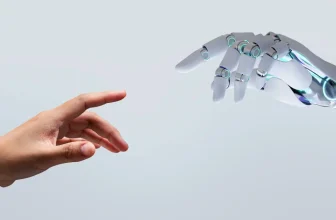Looking for an AI writer that’s actually usable—and doesn’t cost $50/month?
See how Rytr stacks up in 2025: real use cases, pricing breakdowns, and what it’s actually like to write with daily.
Hey guys,
Why Rytr Is on Everyone’s Radar in 2025 ?
Have you noticed how often Rytr pops up these days?
From solo founders scrambling to meet deadlines, to content marketers trying to scale with limited budget—everyone seems to be giving it a shot.

I wasn’t planning to try it either. I even skipped past a few Rytr AI reviews at first—figuring it was just another GPT wrapper with nice UI and nothing new to offer.
But then it started showing up.
In Slack channels. In newsletters. Even in YouTube breakdowns from indie creators.
And what caught my attention? The interface was almost too simple.
No overwhelming dashboard. No steep setup. Just: select a use-case, write a prompt, and boom—something usable in under 10 seconds.
Rytr AI isn’t flashy. But it’s fast.
And in 2025, that’s exactly why it’s everywhere. Start Rytr Free Here
What Rytr AI Promises – And What It Really Delivers
On paper, Rytr AI sounds like a no-brainer: 40+ content templates, tone-of-voice matching, multilingual support, and even a plagiarism checker—all starting at $0/month.
In practice? It delivers faster than most tools I’ve used in this price range.

The tone-matching feature, while not perfect, actually adapts decently—especially in shorter formats like email subject lines, social captions, or ad copy. I tested the same prompt with three tones and the difference wasn’t just in adjectives—it reshaped the pacing and structure.
Then there’s speed. Rytr’s output generates in about five seconds, even with longer outlines or product descriptions. I never hit a queue delay, even on the free plan.
The plagiarism checker is basic, but functional. On Premium, I ran 10 test snippets—8 came back 100% original, 2 flagged minor overlaps (mostly generic phrasing).
But here’s what really stood out: nothing about Rytr AI feels overwhelming. The UX makes you want to keep generating, not question whether you’re using the tool “correctly.”
Does it oversell a bit? Maybe. But for 90% of daily writing tasks, Rytr AI actually gives you more than you expect—especially when you don’t expect much.
Plans & Pricing: Does Rytr AI Stay Affordable?
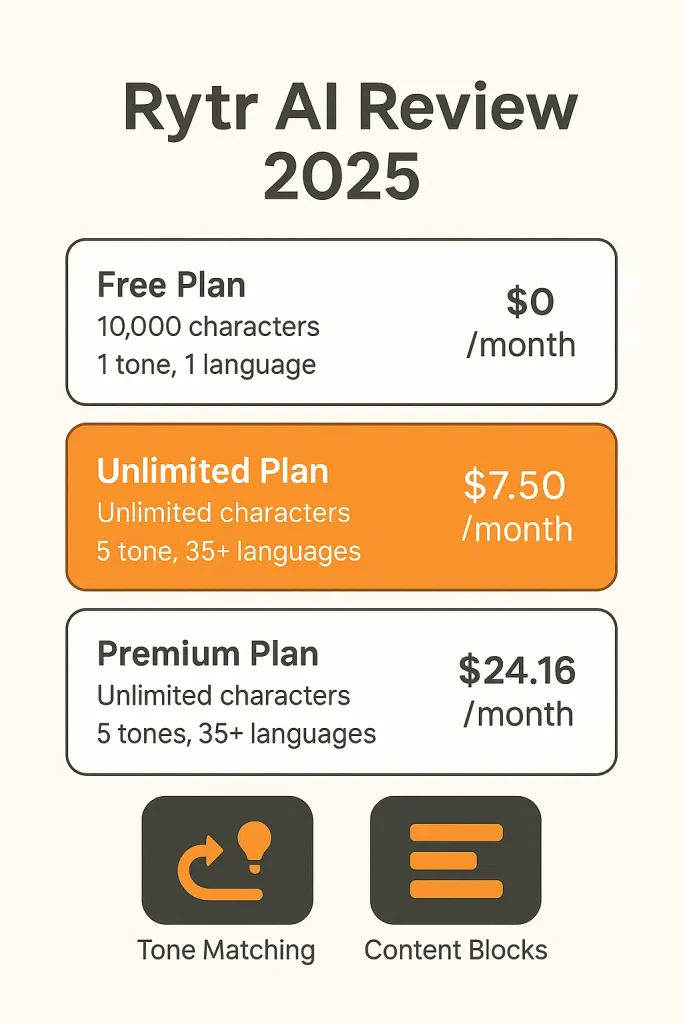
Rytr AI plays in the “no excuse” price tier—and that’s part of its power.
Here’s how the plans break down:
Free Plan: $0/month
→ 10,000 characters, 1 tone, 1 language, access to core templates and the Chrome extension.
Good for: hobby bloggers, students, light content testing.
Unlimited Plan: $7.50/month (billed annually)
→ Unlimited characters, 50 plagiarism checks, still 1 tone + 1 language.
Best for: marketers doing daily short-form or working across multiple campaigns.
Premium Plan: $24.16/month (billed annually)
→ Adds 5 tones, 35+ languages, 100 plagiarism checks, and custom use-case templates.
Ideal for: agencies, content freelancers, and multilingual teams.
What’s impressive isn’t just the pricing—it’s that Rytr AI doesn’t cripple the free tier. You can do real work without paying. But if you hit limitations (especially tone/language), the jump to Unlimited is barely a decision.
I’ve paid more for tools that offered less flexibility and worse UI. Official Pricing
✅ Want to try Rytr AI without paying?
You can test real features on the Free Plan — no credit card needed. 👉 Start Rytr AI Free Here
Features That Matter – and Those That Don’t
Not all AI features are created equal. And Rytr AI—like many budget-friendly tools—throws a lot at you upfront. But after using it for several weeks across client briefs, blog outlines, and social snippets, here’s what actually makes a difference (and what doesn’t).

✅ What Actually Helps:
- Use-case templates: With over 40 to choose from—including blog intros, SEO meta, job descriptions, product copy—this is where Rytr AI shines. You don’t have to build prompts from scratch. Just pick a context and type.
- Tone of voice controls: Even though the free plan limits you to one tone, Premium gives you five—plus the ability to define custom ones. I tested a “humorous + direct” tone on product bullets, and it felt surprisingly on-brand.
- Plagiarism checker: It’s not DeepL or Copyscape-level, but for most users, the peace of mind it offers (especially when rephrasing) is enough.
- Chrome extension: Seamless. I used it inside Gmail and WordPress without glitches. Makes Rytr AI feel like part of your workflow—not a separate platform.
- Short-form generation speed: Even on the free plan, I got outputs in under 7 seconds. No lag, no crashing—even during peak hours.
❌ What Felt Gimmicky:
- AI image generation (Beta): Visually impressive but disconnected. It feels tacked-on— Rytr AI isn’t MidJourney and doesn’t need to be.
- Community Slack access (Premium only): Nice to have, but not a feature most users will use consistently.
- “Personal Profile” tone mirroring: Still too generic. It doesn’t yet reflect your writing DNA beyond basic word choices.
In short: Rytr’s strongest features are the ones that reduce friction, not add complexity. If you’re here to move fast and ship content, it does the job—just don’t get distracted by shiny extras.
How to Use Rytr AI Efficiently (With Examples)
Here’s the exact flow I use when I want to generate quality content with Rytr AI in under 5 minutes—from idea to export.
🚀 Step-by-Step Workflow:
- Log in & click “Start Ryting” – You land on a clean dashboard. No tabs, no clutter.
- Choose your use-case – For this example, I picked “Blog Outline.”
- Select tone & language – On Free, it’s default. On Premium, I used “Bold + Friendly” in English.
- Write a brief prompt – I entered: “Top 5 time-saving tools for remote teams.”
- Click “Ryte for me” – Wait ~4 seconds. Result pops up.
- Edit, rephrase or export – You can regenerate parts or copy the whole thing.
- Download or paste directly – I dropped it into Notion for further editing.
⚡ Want to test this flow yourself?
👉 Try the “Blog Outline” use-case now → Launch Free Demo
📝 Real Example Output:
- Prompt: “Top 5 time-saving tools for remote teams”
- Blog Outline:
Introduction: The Need for Efficiency in Remote Work
remote work tools, productivity tools for teams, time management solutions, remote collaboration software
Project Management Software: Streamline Your Workflow
project management tools, task tracking software, team collaboration platforms, Asana alternatives, Trello features
Communication Tools: Enhance Team Connectivity and Engagement
team communication apps, video conferencing tools, instant messaging for teams, Slack alternatives, Zoom features
Time Tracking Software: Optimize Time Usage and Accountability
time tracking tools for remote teams, productivity monitoring software, time management apps, Toggl review, Harvest features
File Sharing Platforms: Ensure Seamless Document Collaboration
file sharing services for teams, cloud storage solutions like Google Drive and Dropbox; document collaboration software; secure file transfer options
Virtual Whiteboards: Foster Creativity and Brainstorming Sessions Remotely
virtual brainstorming tools; online whiteboard applications; Miro overview; collaborative design platforms; creative teamwork solutions
Conclusion: Invest in These Top 5 Tools to Transform Your Remote Team’s Productivity Today!
💡 Tip: To write SEO friendly long-form content, select each section heading along with keywords and use the “Paragraph” option from the floating menu. More descriptive the headings with keywords, the better. Learn more →
Then I ran the same prompt through the “Social Media Caption” use-case and got:
“Working remotely? Try these 5 tools to cut wasted hours—so you can actually log off on time.”
Followed by a quick SEO meta description:
“Discover 5 essential tools remote teams use to save hours every week. Boost productivity with less chaos.”
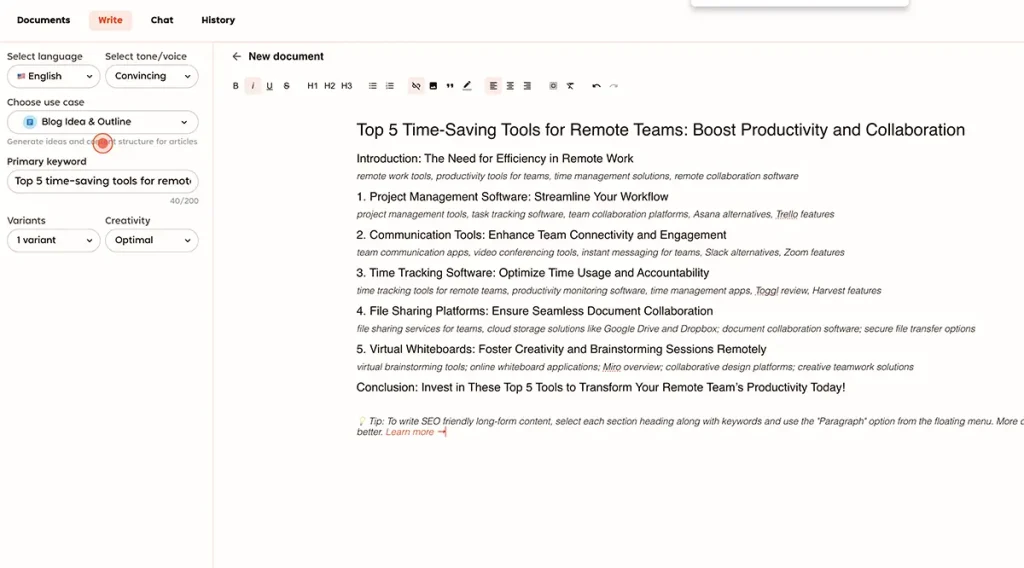
🔄 Pro Tip:
Use Rytr in combination. Outline → Caption → SEO → Done. It stacks fast. And the tone feels consistent without feeling robotic. → Get free right now
Common Mistakes New Users Make
Rytr AI feels simple on the surface—but that’s where a lot of first-time users trip up. The tool does the heavy lifting, yes. But it’s still only as sharp as your input. I made a few of these mistakes myself, so if you’re just starting, here’s what to look out for:
1. Vague Prompts = Vague Output
If you type “write a blog about marketing,” Rytr AI will… but it won’t be anything memorable. It’ll be safe, generic, forgettable. Add specificity: “write a blog intro about how indie brands use TikTok for customer research.” Small shift. Big difference.
2. Writing Too Much in One Go
Rytr works best in chunks. Try to dump a 600-word prompt and you’ll either hit the character limit or get a confused, diluted output. Break long inputs into smaller, focused prompts—one section or paragraph at a time.
3. Ignoring Tone Mismatch
On the free plan, you’re stuck with one tone. That’s fine—unless your brand voice is sarcastic, professional, or niche. In those cases, either upgrade or get creative with your input phrasing to subtly steer tone.
4. Overtrusting the First Draft
This is big. Rytr AI writes fast, but it doesn’t write perfect. Don’t copy-paste blindly. Read it. Rephrase. Refine. Sometimes a 3-line rework makes the difference between AI-written and brand-ready.
5. Underusing the “Rephrase” & “Expand” Tools
These buttons aren’t cosmetic—they unlock Rytr’s real flexibility. I’ve gotten better ideas in second and third generations than in the first. It’s not “regenerate until it works”—it’s “iterate until it fits.”
Bottom line: Rytr AI isn’t plug-and-play magic. It’s assistive intelligence. The more intentional you are, the better it performs.
Rytr AI vs Jasper vs Copy.ai: What You’re Really Paying For
Let’s not pretend all AI writing tools are the same. Jasper, Copy.ai, Rytr AI—they each play a different game. The trick is knowing which one fits your playbook.
💰 Price
- Rytr: Starts free. Premium tops at ~$24/month.
- Copy.ai: Free tier available, Pro starts ~$49/month.
- Jasper: No free plan. Starts ~$39/month, scales fast.
→ Verdict: Rytr wins for affordability—by a long shot.
⚙️ Templates & Workflow
- Rytr: 40+ use-cases, super lean UI, great for short-form.
- Copy.ai: Flashier UI, broader templates (sales copy, brainstorms).
- Jasper: Advanced workflows (recipes, commands), suited for long-form and SEO at scale.
→ Verdict: Rytr is ideal for fast, simple output. Jasper is deeper, but heavier. Copy.ai sits between—good UX, decent depth.
🔧 Tone & Language Control
- Rytr: Custom tone (Premium), multilingual (35+ languages).
- Copy.ai: 29 languages, no tone training.
- Jasper: “Brand Voice” feature—highly customizable (but gated in higher plans).
→ Verdict: Jasper wins for nuance. Rytr’s tone control is decent for its price point.
🔌 Integrations
- Rytr: Chrome extension, API, Zapier, WordPress.
- Copy.ai: Zapier, browser app—limited extensibility.
- Jasper: Browser extension, SurferSEO, Grammarly, more.
→ Verdict: Jasper leads for pro users. Rytr’s Chrome extension is practical, fast, and good enough for most.
So what are you really paying for?
If you want speed, simplicity, and affordability → Rytr.
If you want scale, depth, and structured long-form flows → Jasper.
Copy.ai is great if you want something in the middle but don’t mind paying more.
But if your writing needs are short, urgent, and frequent—Rytr gets you results without burning your budget or your brain.
❓Still unsure which fits your use case?
I wrote a breakdown on where Rytr actually beats Jasper — especially for short-form needs.
👉 See the detailed matchup here
Who Should Use Rytr (And Who Shouldn’t)

Rytr isn’t trying to be everything for everyone—and that’s a good thing.
Once you stop expecting it to replace a full content team or build 2,000-word thought leadership, it becomes incredibly useful.
✅ Rytr is a great fit if:
- You create short-form content regularly: Think captions, product descriptions, meta tags, email intros. Rytr shines when you need concise + quick.
- You’re a solo marketer or founder: No time to fiddle with AI logic? Rytr makes it hard to mess up.
- You’re budget-conscious: $0 to $24/month is accessible even for side hustlers. And the free plan is actually usable.
- You hate bloated tools: Rytr’s UI is almost minimalist. You’ll never need a tutorial to figure out how to start.
- You want decent output fast: You’re not trying to win a Pulitzer. You just want content that works.
❌ Rytr might not be enough if:
- You need long-form blog posts with rich structure: It can do outlines, but you’ll still need to flesh things out manually or switch tools.
- You care deeply about tone nuance: It can replicate styles to a degree, but won’t fully capture voice like Jasper’s Brand Memory or fine-tuned GPTs.
- You run an agency at scale: If you need serious automation, client profile management, or deep SEO support—this won’t cut it.
Here’s the shift: Rytr is not a content strategy tool. It’s a content momentum tool.
Use it to break blocks, launch drafts, get ideas moving. That’s its zone of genius.
👉 Get started with Rytr now (Free Plan available)
How It Feels to Write with Rytr Daily
Let me be honest: I didn’t expect to enjoy writing with Rytr.
But after two weeks of daily use—across email campaigns, LinkedIn posts, and even helping a friend draft a fundraising pitch—I kind of do. Here’s how it feels:
You open the dashboard.
It’s clean. Too clean. No sidebar jungle. Just a dropdown for use-case, tone, and input box.
You type a rough idea. Something half-formed.
Click “Ryte for me.”
Boom. There’s a draft—not amazing, but usable. More usable than I expected.
And that does something weird:
It lowers the resistance. Makes you want to tweak. Test. Retry.
There’s no judgment. No “why isn’t this perfect?”
Rytr is like that quiet coworker who never tries to impress—but somehow always gets the job done.
Some days I use it just for headlines. Some days for meta descriptions.
Sometimes I run the same idea three times—just to see what shows up.
It’s not magic. But it feels like having momentum on tap.
And in this season of noisy tools, that quiet consistency?
Honestly… it’s refreshing.
What Rytr Is Missing (And Why That’s Okay)
Let’s not pretend Rytr AI is perfect. It’s not.
And if you expect it to do everything a $99/month AI suite does—you’ll be disappointed.
Here’s what Rytr lacks:
- Long-form flow control: You won’t get coherent 2,000-word blogs with intro, body logic, and narrative transitions. It’s not built for that. You’ll either have to stitch sections together or move to another tool post-outline.
- Advanced AI customization: No prompt scripting, no memory depth, no “train the model on my brand voice” functionality. What you get is closer to smart autocomplete than a personal writer.
- Deep integrations for SEO or e-commerce: Sure, it works with Zapier and Chrome. But don’t expect SurferSEO, WooCommerce, or HubSpot-level integrations out of the box.
And yet… I still recommend it.
Why? Because those gaps aren’t bugs. They’re boundaries.
Rytr doesn’t overextend. It doesn’t promise to be everything.
It knows what it’s good at—fast, affordable, useful short-form output—and sticks to it.
The sooner you stop trying to make it something else, the more you’ll actually like using it.
Final Verdict: When Rytr AI Works – and When It Doesn’t
Rytr AI is the kind of tool you don’t appreciate until you need it.
You don’t launch campaigns with it.
You unstick campaigns with it.
It’s perfect for:
- Cranking out product bullets in under 10 minutes.
- Drafting headlines when your brain is fried.
- Building content outlines fast before polishing them in Docs.
It’s not perfect for:
- Strategic storytelling.
- Complex blog narratives.
- Teams with strict editorial voice rules.
But at $0 to $24/month, it’s one of the few AI writing tools that delivers actual usability without a learning curve—or a 3-hour onboarding video.
You don’t have to fall in love with Rytr.
You just have to let it help when speed matters more than polish.
→ If that sounds like your daily workflow? Then Rytr AI might quietly become your most-used tab.
✅ Speed over polish? Budget over bloat?
👉 Rytr might be the writing tool you didn’t know you needed → Try It Here
Real Questions People Ask About Rytr AI
Sometimes it’s not the flashy features that make or break a tool—it’s the little things users wonder but don’t always say out loud.
Let’s clear those up.
🟡 “Can Rytr integrate with my CMS?”
Yes—especially if you’re using WordPress. With the Chrome extension or the API, you can generate directly inside WordPress, Shopify, or wherever you write.
🟡 “How many languages does it actually support?”
If you’re on the Free or Unlimited plan: just 1 language.
On Premium? Over 35 languages—including long-tail ones like Hebrew, Croatian, and Vietnamese. Not just French and Spanish.
🟡 “Are plagiarism checks unlimited?”
Not quite.
- Unlimited Plan → 50 checks/month
- Premium Plan → 100/month
- Free Plan → None
So… use them wisely. And don’t expect it to be Grammarly.
🟡 “Can I make my own use-cases?”
Yes—but only if you’re on the Premium tier. You can define templates inside your dashboard and save them for repeated workflows.
🟡 “How do I change tone of voice?”
Pick from 20+ built-in tones—or create your own (again, Premium only).
Tone really matters with Rytr. A sarcastic “sales pitch” reads very differently from a friendly one.
🟡 “Is Rytr good for affiliate marketing?”
Yes — especially if you create lots of meta descriptions, product bullets, or ad intros. It’s built for quick, optimized output.
💡 Final thought?
The core product is simple. But when you dig in, Rytr actually lets you shape how it thinks—if you’re willing to look beyond the defaults.