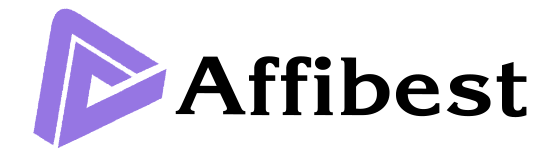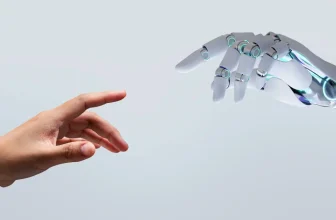Still Spending 30 Minutes Writing a 1-Line Caption?
I used to agonize over writing Instagram captions — not because I lacked ideas, but because I overthought every word. Is this too cheesy? Too generic? Too bland?
I'd rewrite the same line five times and still feel unsure.
Then I discovered something weird: when I handed the job to AI, it didn't just write faster — it wrote better. Not perfect, but enough to spark angles I never considered.
Suddenly, caption writing became fun again. Like creative jazz with a robot co-pilot.
In this post, I'll share the 7 AI tools I've tested (and actually use) to generate captions that pop — for Instagram, Twitter, LinkedIn, TikTok, and beyond. Whether you're a solo creator, social media manager, or just tired of staring at blinking cursors… these tools will unlock your creative flow.

7 AI Copywriting Tools to Create Engaging Social Captions
How AI Helped Me Write Captions People Actually Respond To
I didn't expect AI to "get" tone — especially not the quirky, off-the-cuff, emoji-sprinkled tone that works on social. But the more I used it, the more I realized: AI doesn't have to be perfect. It just has to be provocative enough to start a real idea.
Here's what changed for me:
- I stopped starting from zero. AI gave me 3–5 caption starters in seconds.
- I finally understood what "scroll-stopping" really meant — hooks that pop, not blend.
- I stopped writing for the algorithm, and started writing with it.
The best part? These tools didn't just write — they helped me think like a caption writer. And over time, I noticed my engagement improving — not because I hacked the system, but because I found my voice again (with a little robotic nudge).
Top 7 AI Tools to Write Social Captions that Actually Get Clicks
1. Ocoya – Best All-in-One for Social Media Creators
Ocoya does it all: captions, designs, hashtags, scheduling. I use it when I want to batch 30+ posts in a day. Their AI writer is surprisingly intuitive, and it's built directly into your workflow.
2. Copy.ai – Fun & Quirky Captions in Seconds
Copy.ai feels like brainstorming with a playful sidekick. Need 5 ways to say "Monday vibes" with sass and emojis? Done. Perfect if you're running lifestyle or brand voice accounts.
3. Writesonic – Caption + CTA in One Click
Writesonic nails the balance between engagement and direction. I often use it to create caption + CTA combos that push followers to comment, click, or share.
4. Peppertype – Snappy & Brand-Consistent
Peppertype keeps things sharp. Shorter captions, stronger punchlines. It's my go-to for B2B or startup brands that don't want fluff but still need flair.
5. Simplified – Visuals + Captions in One Tool
Simplified lets you write AND design. You can generate captions and pair them with branded templates instantly. It's perfect for social managers juggling content calendars.
6. Anyword – Performance-Predicted Copy
Anyword gives you more than just text — it shows you a score. For every caption, you get a predicted engagement rate. Helpful when running paid campaigns or testing hooks.
7. Postwise – Built for Twitter Growth
Postwise specializes in X (Twitter). Thread writers, attention-hooked cold opens, CTA-optimized tweets — it's a full stack for growing your presence without ghostwriters.
Which Tool Fits *Your* Social Workflow?
With so many tools out there, here's how I help friends choose the right one (and what I'd recommend based on your goals):
- Just Getting Started? → Go with Copy.ai or Rytr. Easy to use, free to test, and super beginner-friendly.
- Need Full Social Workflows? → Try Ocoya or Simplified. These tools write captions *and* help with visuals + scheduling.
- Care About Data? → Anyword gives you real-time performance scores. Great if you run paid ads or want results fast.
- Focused on X (Twitter)? → Go straight to Postwise. It's built for growth threads, not just one-liners.
- Want the Most Natural Tone? → Writesonic gives me the best balance of "AI + human-sounding." It's my pick when writing for lifestyle or personal brand accounts.
If you're still unsure, just pick one that sounds fun. These tools won't bite—and most have free trials anyway.
What I'd Do If I Had to Start from Scratch
If I had to grow a new social media page today—zero followers, no content—I wouldn't overthink it.
I'd start with Ocoya for the full-stack scheduling + writing combo. Then I'd use Writesonic for captions that actually sound like me.
From there, it's all about testing. Try 3 tools. Write 30 posts. See what works. Don't let the perfect tool delay you from publishing.
Because here's the truth: your consistency matters more than your tool.