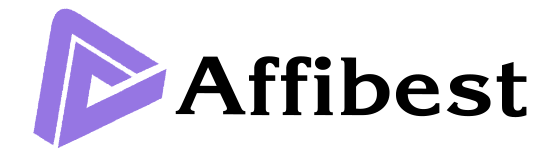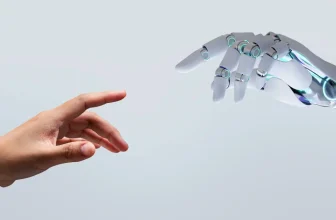In this post, I'll walk you through the 7 AI tools I now rely on to write faster, stay consistent, and build blogs that actually grow — whether I'm writing for clients or my own projects.
And no, this isn't some generic tool roundup. Every tool here has earned its spot in my workflow — usually after I tried (and quit) at least 3 others.
1. Jasper – My Long-Form Writing Wingman
I used to avoid long-form blog posts like the plague. Every time I opened a blank Google Doc, I'd freeze. I knew what I wanted to say — but not how to say it clearly, let alone in 1,500 words.
Jasper didn't just help me write faster. It gave me momentum.
Here's how I use it:
- Blog Intro & Outline: I feed Jasper my post title + a short goal → it generates a clean outline that's 80% usable.
- Paragraph Expansion: Stuck on a point? I highlight a sentence and let Jasper elaborate — naturally.
- Voice Control: I tweak tone settings to match the way I talk: friendly, sharp, no fluff.
Is it perfect? No. I've had to rewrite awkward AI phrases or delete fluff. But it gets me to a first draft faster than anything else — and more importantly, it gets me writing.
👉 Try Jasper Free if you want a solid AI co-writer — not a robot that rewrites your voice.
2. Surfer SEO – I Stopped Guessing What Google Wants
I hated SEO for years. Not because I didn't care about traffic — but because keyword research felt like digging through digital junk drawers. I'd write a decent post, publish it… and nothing. Not even a sniff from Google.
Then I tried Surfer.
The first time I dropped my blog draft into its editor, I was shocked. It didn't just tell me what words to stuff — it showed me what my top 10 competitors were doing, how many headings they used, and how I could close the gap without writing like a machine.
Here's how it works in my workflow:
- Before writing: I enter my target keyword, and Surfer gives me a live content brief + structure suggestions.
- While writing: The real-time content score keeps me grounded — I know when to stop adding fluff or when I'm under-explaining.
- After writing: I scan for missing entities or LSI terms that actually matter (and aren't just buzzwords).
It's the first time SEO felt like a puzzle I could solve — not a punishment for not being "technical enough."
👉 Try Surfer Here if you're done guessing what ranks and want something more practical than "just add more keywords."
3. Copy.ai – My Go-To When I'm Stuck
Some mornings, I open my laptop, type a headline… and just stare at it. Nothing flows. Not even bad sentences. Just silence.
That's usually when I reach for Copy.ai.
I don't use it to write full posts — but for idea generation, intro drafts, and quick bursts of structure? It's brilliant. Especially when I'm working on affiliate articles where 5 angles feel like they've all been done.
Here's what I love using it for:
- Kickstart hooks: I throw in a topic, and it gives me 10 intro angles. At least 2 are usable. Sometimes more.
- Title variations: When I'm writing Toplists or comparisons, Copy.ai helps shake me out of boring headline mode.
- Reframing ideas: I feed it a dry sentence, and it returns 3 ways to say it with more energy. Like a writing gym buddy.
I've tried other tools that promise the same — but Copy.ai has the best mix of speed + "human-ish" tone, especially for brainstorming. It won't finish your blog, but it might help you start it.
👉 Try Copy.ai Free if you need creative momentum more than content length.
4. Canva AI – Design Without a Designer
I'm not a designer. I've tried learning Photoshop — twice — and gave up both times before getting past the layers panel. But my blog still needed graphics, feature images, and thumbnails that didn't scream "built in 2005."
Canva AI made visual content feel like something I could do between coffee sips.
I use it to:
- Generate blog banners fast: I input a blog title + theme, and it builds layouts I can tweak in minutes.
- Create social post variants: For each blog post, I auto-generate 3–5 quote cards or promo graphics — zero design block.
- Use AI image suggestions: Instead of endless stock photo browsing, I use the AI search to pull fresh visuals with better relevance.
No, it won't replace a branding agency. But when you're a solo blogger juggling writing, publishing, SEO, and now "make it look nice," Canva AI is a gift.
👉 Try Canva AI if design slows you down more than writing.
5. ElevenLabs – Turn Blog Posts into Human-Like Audio
I never planned to turn my blog posts into audio. Honestly, it felt unnecessary. "Who even listens to a blog post?" I thought.
Then I got an email from a reader: "Love your content, but I wish I could listen to it while commuting."
That one sentence changed everything.
I tested a few text-to-speech tools, but most sounded like robots reading from a script. Then I found ElevenLabs — and it was eerie in the best possible way. The voice had tone. Rhythm. Even little pauses that made it feel like someone was thinking between sentences.
Here's how I use it now:
- Clean the post: I strip out headings, links, and callouts — just keep the core message.
- Pick the right voice: Calm and neutral for tutorials, warmer tone for personal posts.
- Embed with intent: I add a player at the top of longer articles → visitors can choose to read or listen.
Since adding audio, I've had readers stay on page 2x longer. Some message me saying they listened to a post while cooking or walking. That still surprises me.
👉 Try ElevenLabs if you want your blog to speak — literally — without sounding like Siri on autopilot.
6. HeyGen – When My Blog Started Talking
The first time I saw my blog turned into a video with a real-looking person reading it, I laughed. Then I stared. Then I blinked. Because the avatar looked like someone I could've met on Zoom — clean, confident, expressive.
That's when it hit me: I didn't need to record myself anymore.
Here's how I use HeyGen:
- Pick a talking avatar: I go for a neutral-looking speaker that doesn't distract from the message.
- Paste the blog intro or summary: Around 100–200 words works best for short explainer-style content.
- Choose voice + style: Casual tone works best for blog content — too formal feels robotic.
I use these videos as intros for my longer posts, repurpose them into Shorts, or embed them on landing pages. The engagement jump? Wild. Bounce rates dropped, and people stayed longer — even if they didn't read.
👉 Try HeyGen if you want your blog to not just inform — but speak.
7. Frase – Know What to Say Before You Write
Some of my worst blog posts happened because I just… started writing. No structure. No clear intent. Just vibes. And guess what? They didn't rank. They didn't convert. They didn't even get shared.
That's when I found Frase — and realized half my problem wasn't "writing slower," it was "writing without a map."
Here's how I use Frase today:
- Topic research: I enter a keyword, and Frase pulls the top 20 results — showing me what's ranking and why.
- Outline builder: I steal the best headline structures from competitors, remix them, and build my own skeleton in minutes.
- Intent calibration: Frase helps me match my post to what the reader is actually looking for — not just what I want to say.
This tool doesn't just save time — it saves posts. I use it before Jasper, before Surfer… before I even write the first word.
👉 Try Frase if you're tired of publishing content that goes nowhere.
Final Thoughts: Pick One, Build Rhythm, Repeat
You don't need all 7 tools to become a better blogger. Heck — I didn't use more than two for my first 30 posts. What mattered more was that I started to build a rhythm I could stick to.
That's what these tools really give you. Not just speed or convenience — but momentum. Structure. The ability to move through creative blocks without burning out.
My advice? Pick one tool from this list. Just one. Use it for your next blog post. Then tweak. Add a second if it makes sense. Make it yours.
And if you're feeling stuck, or don't know where to begin — grab my free Prompt Vault here. It's full of AI-ready writing prompts I actually use every week.
Happy writing — even if it's not all written by you.