Want to know how bloggers use AI to write 10x faster—without losing their voice?
It's not about replacing creativity. It's about removing the bottlenecks: idea generation, structure, SEO, visuals, repurposing. Today's top bloggers don't write every word from scratch—they build smart workflows using tools like Jasper, Frase, Canva, and ElevenLabs.
The result? More output, less burnout, and consistent publishing even on tight schedules.
In this guide, I'll walk you through the exact steps I use to plan, write, and scale blog content with AI—while keeping every sentence sounding like me, not a robot.
Blog Faster with AI — No Burnout, No Robot Voice
I used to be proud of publishing one blog post per week. That was my rhythm. I'd spend Monday outlining, Tuesday staring at the blinking cursor, Wednesday rewriting the intro, and Thursday deleting everything I wrote on Wednesday.
It was slow. Painfully slow. And worse — I thought that's just how writing worked.
Then I met a content agency owner who told me he published 50 articles per month — with a tiny team. I laughed, assuming he outsourced everything.
"We use AI for 70% of the workflow," he said.
That line changed everything for me.
Over the next three months, I rebuilt how I blog. Not by automating everything — but by plugging AI into the right spots: the parts that drained the most time and energy.
In this post, I'll walk you through the exact steps I use today — from ideation to writing, optimization, visuals, and even turning posts into podcasts or videos. If you're tired of fighting the blank page, you might just need a better system.
Step 1: From "What Should I Write?" to a Plan That Makes Sense
I've wasted entire afternoons trying to choose a topic. It starts with one idea, then spirals into six tabs, keyword tools, competitor blogs, and me realizing two hours later I haven't written a single word.
Now I start with a combo: Frase + Copy.ai. One maps the landscape. The other helps me poke at angles I hadn't thought of.
Here's my flow:
- Keyword → Frase: I plug in my topic idea (e.g. "AI tools for bloggers"), and Frase scrapes the top 20 Google results. It shows me what's ranking, how they structure content, and what's missing.
- Prompt → Copy.ai: I take that topic and throw it into Copy.ai. It gives me intro hooks, title options, and even FAQ-style prompts I can turn into subheadings.
I used to write first and figure it out later. That led to decent content that no one searched for. Now, I reverse it. I map what people want → then decide what I want to say inside that.
Bonus: I keep a Notion sheet where I collect the best angles Copy.ai suggests. Some of my most shared posts came from ideas I nearly deleted.
Step 2: Drafting Without Losing Your Voice
Speed was never my real problem. My problem was flow. I'd start strong, then hit a wall in paragraph three. I'd rewrite the same sentence five times, question the tone, then go make a snack I didn't need.
Jasper helped me get out of my own way — but only after I stopped expecting it to be perfect.
I treat Jasper like a collaborator, not a ghostwriter. Here's what that looks like in my workflow:
- Start with intent: I always write a one-sentence "goal" for the blog post. Not for SEO — for me. Jasper responds better when I'm clear.
- Write in sections: I guide Jasper section by section. I never hit "auto-generate article" — that's how you end up with fluff.
- Edit while generating: I tweak, cut, rewrite Jasper's output on the spot. That keeps my voice in the room.
It's like giving yourself a running start. Instead of fighting to write 300 words from scratch, I shape 300 that Jasper gives me — faster, and with less emotional friction.
I still rewrite most of my intros. I still delete awkward transitions. But I no longer get stuck at the starting line.
Step 3: Optimize for SEO Without Sounding Like a Robot
I used to think SEO optimization meant stuffing keywords into sentences like protein powder into oatmeal — functional, but not exactly tasty.
Then I found tools like Surfer SEO and NeuronWriter, which gave me a different lens. Instead of guessing what Google wanted, I could see what was working — and why.
Here's my routine after I've drafted a post:
- Run a content audit: Surfer or Neuron gives me a score based on competitor benchmarks. I never chase 100 — 75+ is my sweet spot.
- Fix the blind spots: I sprinkle in missing subtopics, restructure headings, or add FAQs that competitors covered (but I missed).
- Keyword blending: Instead of jamming terms, I rephrase ideas in ways that match natural searches — thanks to their NLP suggestions.
The key? I edit for clarity, not just keywords. My rule is: if it doesn't sound like something I'd say out loud, I rewrite it.
Bonus: Both tools help with internal linking ideas — which saved me hours of spreadsheet planning I used to hate doing manually.
Step 4: Design Visuals That Don't Look Like 2010
My first blog graphics looked like PowerPoint slides from 2010 — gradients, drop shadows, fonts screaming "Please pin me!".
Design wasn't my strength. Still isn't. But tools like Canva (especially with its AI features now) made it almost unfairly easy to create blog visuals that don't scream "amateur hour".
Here's how I use Canva in my workflow:
- Brand templates: I made 3 post formats — quote image, blog header, and Pinterest pin. I just swap the content in.
- Magic Resize: One click, and I have versions for Twitter, Instagram, email banners — no need to start from scratch.
- Text-to-Image (AI): When I need something custom (like "AI robot blogging on beach"), I let Canva generate it.
What used to take me 2 hours now takes 15 minutes. And the best part? People have DMed me asking who does my graphics — which is wild, because I still have no idea what "kerning" means.
👉 Try Canva if you want to make your blog look like you hired a designer — without paying one.
Step 5: Repurpose Your Blog into Audio & Video
I used to think once I hit "publish," the work was done. But in reality, publishing is just step one — especially if you want more people to actually find your content.
That's where repurposing changed the game for me. I started turning written posts into audio with ElevenLabs, and short talking-head videos with HeyGen. And suddenly, my blog wasn't just a blog — it became a voice, a face, a brand.
Here's my no-stress system:
- Step 1 – Audio readout: I paste cleaned paragraphs into ElevenLabs, choose a voice that fits the tone, and export an .mp3 in minutes.
- Step 2 – Script for video: I condense the post into 4–5 bullets or questions, plug them into HeyGen, pick a realistic avatar, and get a ready-to-publish clip.
- Step 3 – Embed & schedule: I add audio to the blog, use video for Pinterest or LinkedIn, and now the same post lives 3 different lives.
Did it feel weird at first to use an avatar that "looked like me" but wasn't me? Yes. But you get over that quickly when you realize people engage more with movement and voice than a wall of text.
👉 Try ElevenLabs for audio, or HeyGen for AI video — if you want your blog to start showing up beyond Google.
Final Thoughts: Build Once, Publish Smart
I don't write faster today just because of AI. I write faster because I finally know what to do at each step — and I trust my system.
Some posts still take longer. Some days I stare at a blinking cursor like it owes me money. That hasn't changed. But now I have tools that catch me when I stall, and workflows that keep things moving even when I'm not "feeling it."
If you're a blogger trying to go from random posts to real momentum, my advice is simple: build a repeatable process. One that respects your voice — and your time.
Want help getting started? Grab my free Prompt Vault here — it has the exact writing flows I used to 10x my output without burning out.
You don't need to write like a machine. You just need to write smart enough to keep showing up.