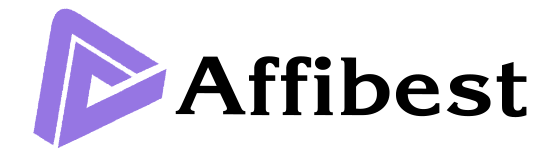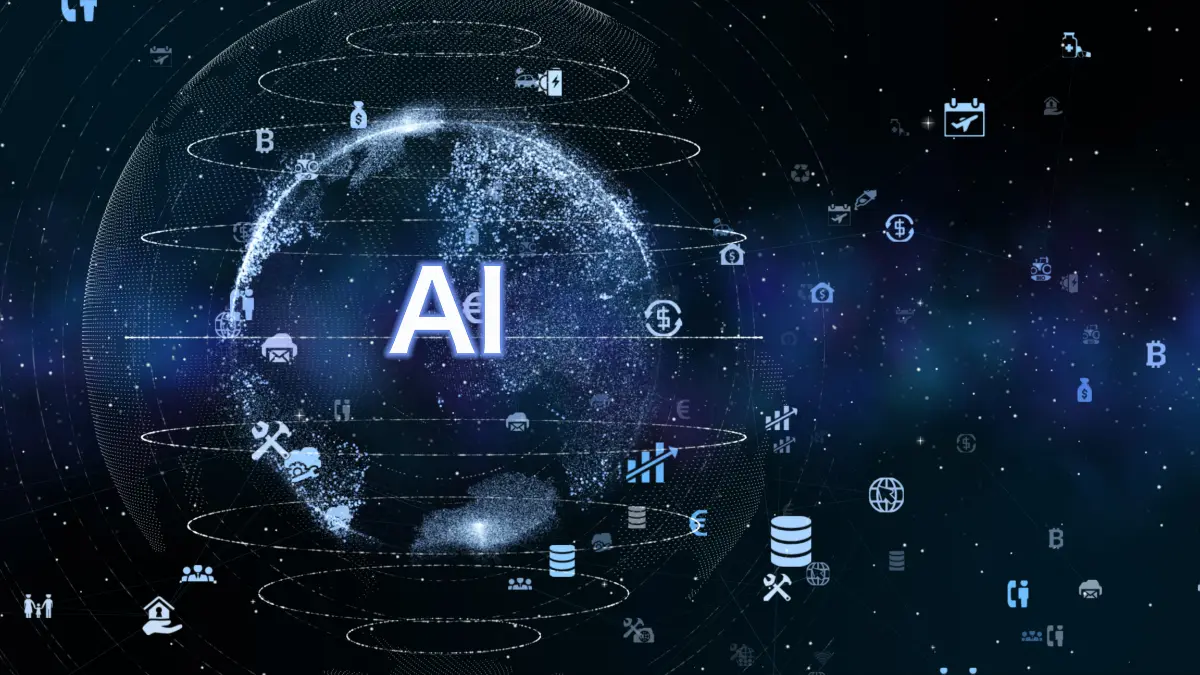
Want to start blogging but don't have a budget?
These 7 free AI tools help you write, design, and repurpose blog content — all without spending a cent.
Whether you're starting fresh or rebooting an old blog, this toolkit is your shortcut to consistency.
Starting from $0: Blogging Without a Budget
When I first started blogging, I didn't have a budget.
No SEO tools, no fancy templates, not even a Grammarly premium plan.
What I had was a desire to write and a lot of tabs open.
I spent hours googling "free tools for bloggers" and trying to piece things together.
If that's you right now — I get it.
The good news? AI has opened the door to a ton of powerful tools… and many of them are free to start.
Here's a list of the free AI tools I wish I had when I started.
They're not magic, but they'll help you write faster, look better, and stay consistent — all without spending a cent.
Canva AI: From Blank Page to Blog Graphics
When I wrote my first few blog posts, they were… text walls. No images, no visuals, just words.
Then I found Canva. And now, with Canva AI, things are even easier.
The free version lets you create blog headers, Pinterest pins, even simple infographics — all drag-and-drop.
With the new AI features, you can generate image ideas, use Magic Write to draft captions, or get quick layout suggestions.
You don't have to be a designer. You just need a message — and Canva helps you make it look like you know what you're doing.
ChatGPT: Your Idea-Starter, Draft-Buddy, and Editor in One
I used to stare at a blank page for 30 minutes, trying to figure out how to start a blog post.
Now I just type: "Give me 5 blog intro ideas for [topic]."
ChatGPT isn't perfect, but it's an amazing spark plug.
It helps me outline, rephrase awkward sentences, or even challenge my ideas.
When I'm stuck, I treat it like a writing partner. I bounce ideas off it.
Sometimes it's off, sometimes it nails the tone — either way, I move forward faster.
And the best part? It's free to use via OpenAI or integrated in tools like Notion or Bing.
If you're writing solo, this is the sidekick you never knew you needed.
Grammarly AI: Stop Overediting. Start Publishing.
I used to rewrite the same sentence five times.
Not to improve the message — just to make it sound "correct."
Truth is, I wasn't bad at writing. I was scared of being wrong.
Typos, grammar slips, awkward phrasing — they slowed me down more than writer's block.
Grammarly's free AI helped me stop second-guessing.
It catches simple errors, smooths out tone, and gives me peace of mind to hit publish.
No tool will make you Hemingway. But this one makes you less afraid to show up.
Writesonic Free Plan: Fast Drafts Without Pressure
Not every post needs to be perfect on the first go.
Sometimes, you just need to see your thoughts on a page — fast.
Writesonic's free plan helped me write product descriptions, outlines, and even full blog drafts in minutes.
No credit card. No endless onboarding.
It's not as flexible as ChatGPT, but for quick wins, it's solid.
Plus, the templates make it feel like you're never starting from scratch.
For bloggers who freeze at the blank screen, this is your momentum machine.
D-ID Demo: Turn Your Blog into a Talking Head
The first time I used D-ID's demo, I dropped a few blog lines in — and watched an AI avatar say them out loud.
It wasn't Oscar-worthy, but it was surreal.
I was looking at someone (kind of me?) speak my words — no mic, no camera, no editing.
For new bloggers wanting to repurpose content into short videos or TikToks, this is a fun starting point.
The free demo lets you try it right away.
It's limited, but hey — you get to see your content talk. That's something.
Notion AI: Structure Your Ideas in Seconds
I often start blog posts with a brain dump — random sentences, messy notes, half-thoughts.
Notion AI takes that chaos and gives it structure.
In one click, it turns scattered notes into bullet points, headings, or even a blog draft outline.
It's like having an editor that says: "Okay, here's what you're really trying to say."
The free version has limits, but it's more than enough to plan weekly content, outline lead magnets, or even journal ideas.
If your creative process is more "spaghetti on the wall" than straight lines — this one's for you.
Start Smart – Even If You're Starting Free
You don't need fancy software or a premium plan to start your blog today.
You just need momentum — and the right tools to nudge you forward.
Every tool above helped me get unstuck at some point:
from brainstorming, to drafting, to turning text into something I could be proud of.
Whether you're building your first blog or rebooting an old one, I hope this list made it feel more doable.
Want the full list + bonus tools I didn't mention here?
Get the Free AI Blogging Starter Kit →
Includes the complete list, prompt vault samples, and my own weekly planning sheet.