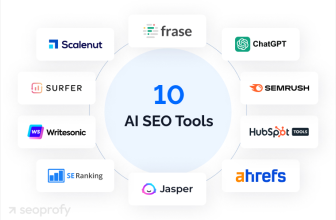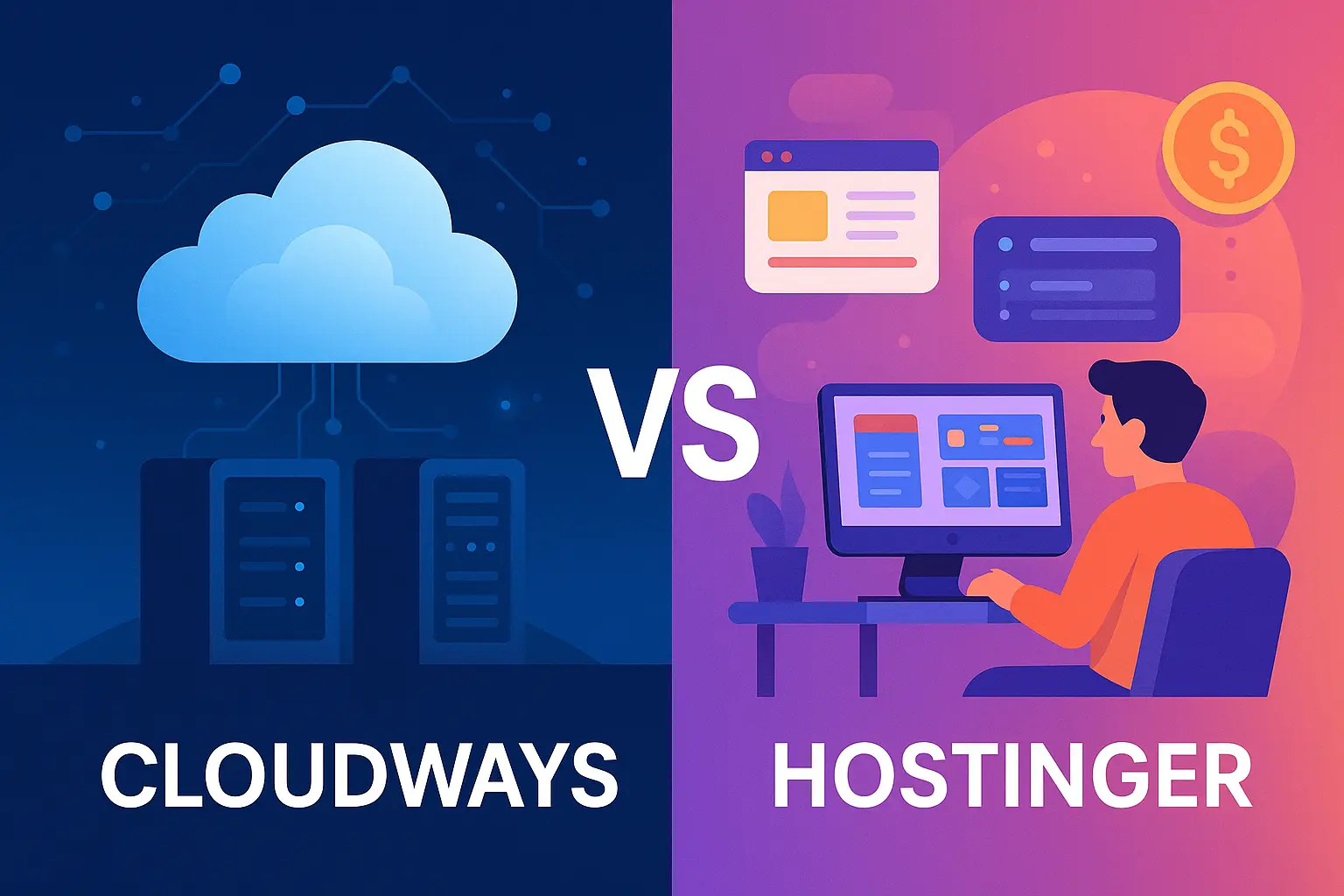
Two Giants, Two Philosophies: What's the Core Difference?
When I first started comparing hosting providers, I thought it was all about price and speed.
But the deeper I looked, the more I realized I wasn't choosing specs—I was choosing how I wanted to work.
Table of Contents
When comparing Cloudways vs Hostinger, you're not just weighing features—you're choosing between two fundamentally different hosting philosophies.
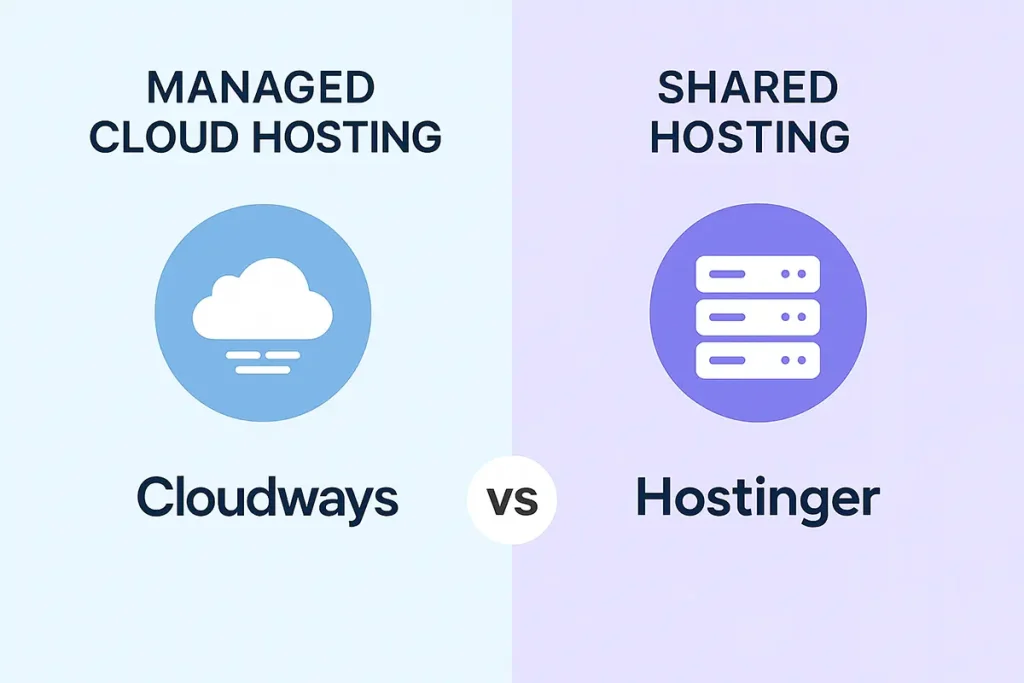
Cloudways positions itself as a managed cloud hosting provider. It gives users access to top-tier cloud infrastructure—like DigitalOcean, Vultr, or AWS—while abstracting away the DevOps hassle. Think of it as "cloud power without cloud pain." Developers, agencies, and users who need full control, advanced caching, and scalable architecture will find themselves at home.
Hostinger, on the other hand, is built around the promise of simplicity and affordability. Its shared hosting platform, powered by LiteSpeed servers and packaged with their custom hPanel, is ideal for users who want a quick setup and a clean interface without worrying about server stacks or scaling configurations. It's beginner-friendly, price-conscious, and designed for personal blogs, portfolio sites, and small business pages.
- From the outset, it's less about "who's better" and more about "who's it built for."
- Cloudways is for control freaks who like to tinker, tweak, and scale.
- Hostinger is for creators who want to publish quickly and focus on their content—not infrastructure.
- Knowing this core contrast early helps avoid the trap of comparing them feature-for-feature.
They're solving different problems for different types of people.
Start by noticing what kind of builder you are: hands-on or hands-off. → Try Hostinger here / Get Cloudways promo
Zone 2 – Performance Showdown: Speed, Stability & Load Handling
Let's talk numbers—because performance is often what makes or breaks a hosting choice, especially for WordPress users aiming to scale or serve traffic globally.
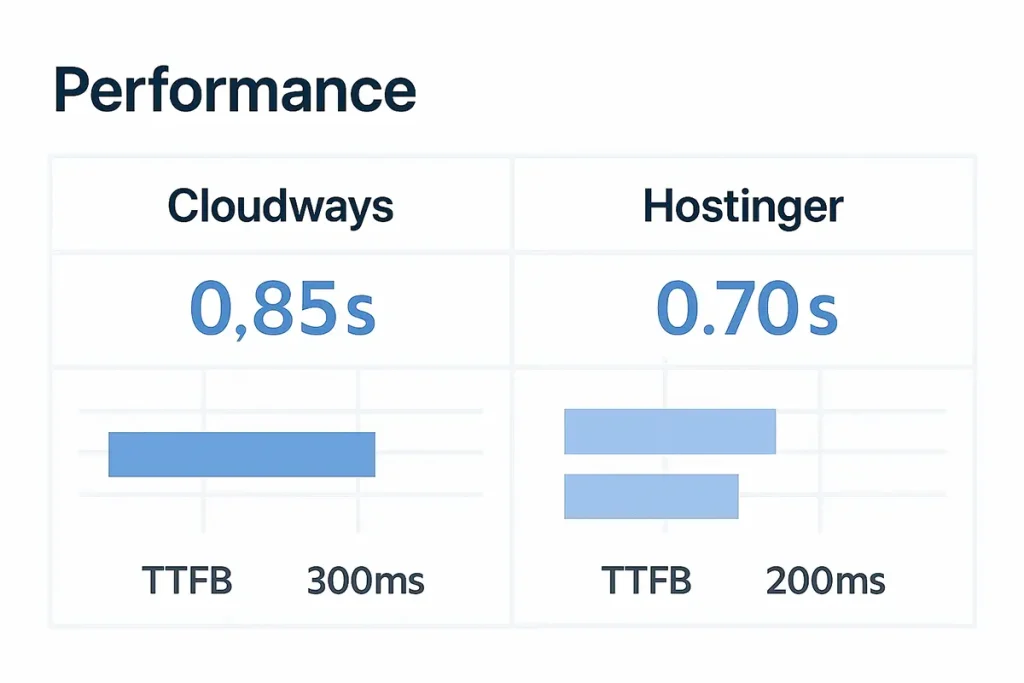
Cloudways (tested with a DigitalOcean 1GB plan) consistently delivers page load times around 0.85 seconds on GTmetrix, with Time to First Byte (TTFB) averaging ~220ms globally. One of its standout strengths is scalability: you can vertically scale RAM and CPU without downtime, thanks to its cloud-native architecture. Combine that with advanced caching tools like Varnish, Redis, and built-in CDN options, and Cloudways becomes a serious contender for performance-heavy websites.
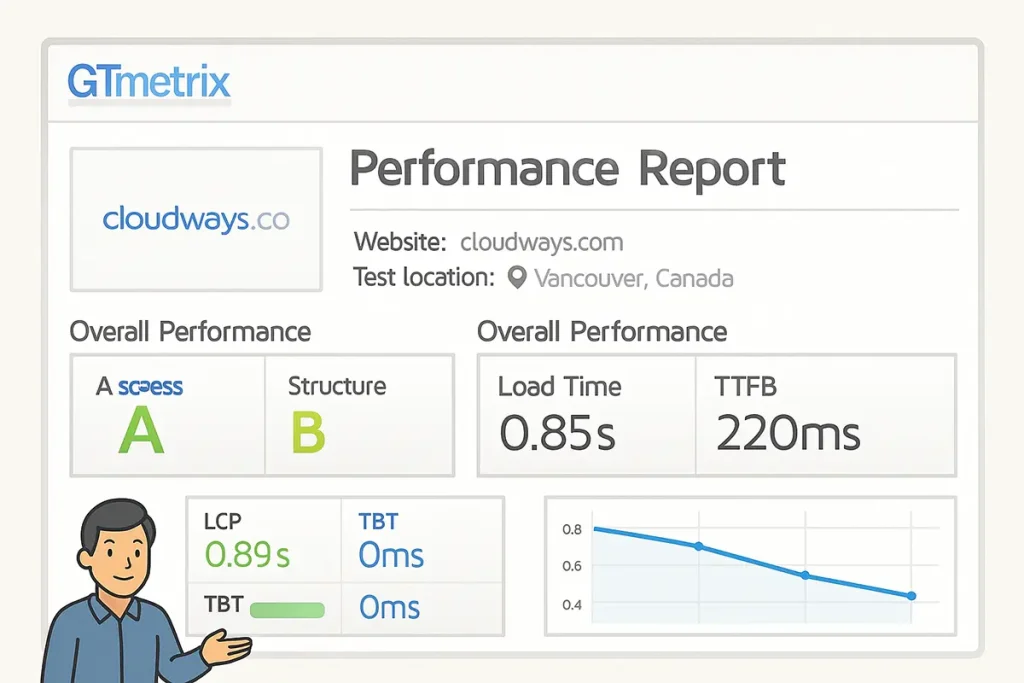
Hostinger, however, punches above its price class. In multiple tests (US-based servers), it clocked in at around 0.70 seconds load time and an impressive 136ms TTFB globally. These are serious numbers for shared hosting. LiteSpeed technology, aggressive caching, and pre-optimized WordPress environments contribute heavily here.
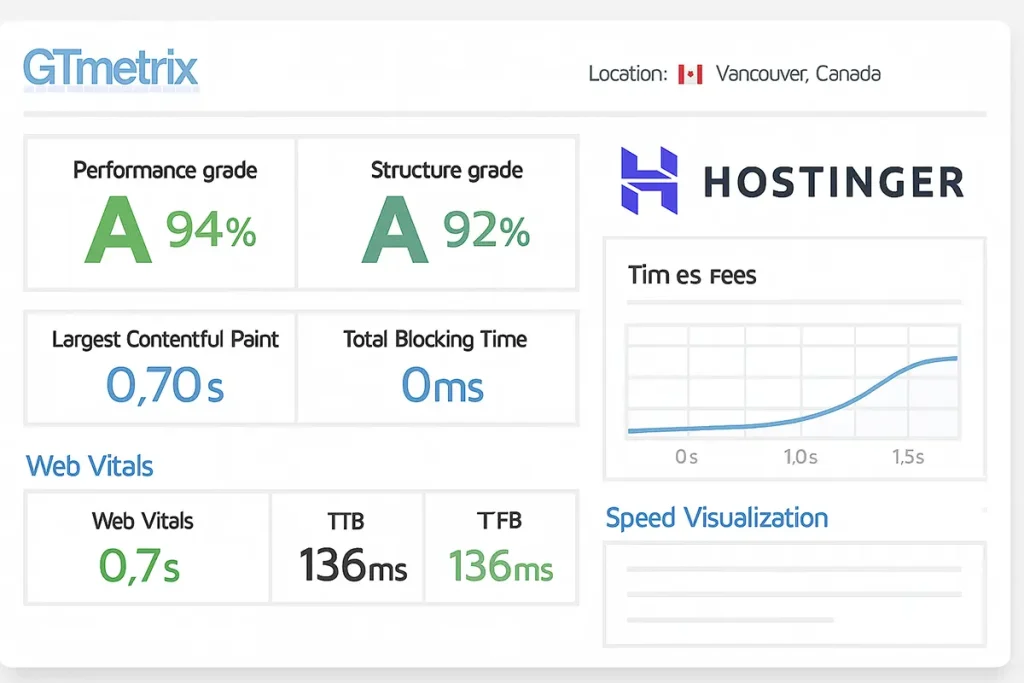
In plain English?
- Cloudways = scalable, high-performance cloud ideal for traffic spikes and customization.
- Hostinger = blazing fast out of the gate for most standard WordPress sites.
The trade-off is predictability vs elasticity.
- If your site is "set it and forget it," Hostinger might surprise you with how fast it runs.
- But if you anticipate growth or fluctuating traffic, Cloudways is the smarter bet long-term.
Speed matters—but so does how it holds under pressure.
Which one matches your growth plan? → Try Hostinger here / Get Cloudways promo
Ease of Use: Control Panel, Setup & Usability
Let's face it—no matter how powerful your hosting is, a clunky control panel can ruin the whole experience.
That's where Cloudways Vs Hostinger sharply diverge in their approach to usability.
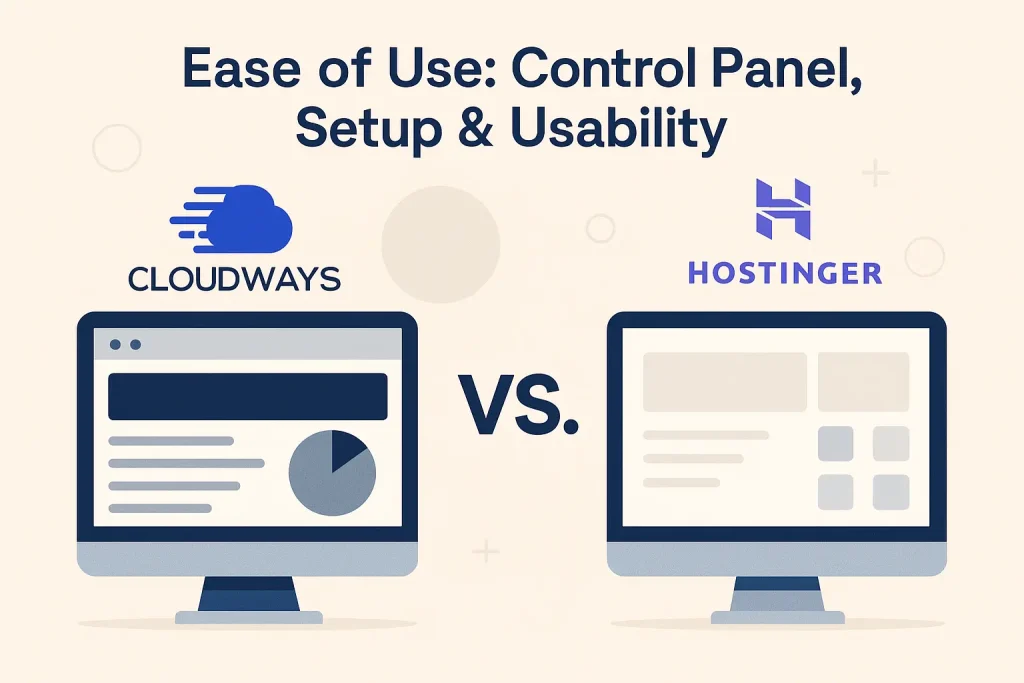
Hostinger uses its custom-built hPanel, which is one of the cleanest and most beginner-friendly dashboards on the market. It simplifies everything—from domain management and email setup to one-click WordPress installs—into a single, streamlined UI. Even if you've never touched hosting before, hPanel walks you through the basics without jargon. It feels almost like a SaaS product designed for non-tech users.
Cloudways, in contrast, offers a more complex and powerful interface. Its dashboard isn't messy, but it definitely caters to users who want granular control over their stack. You can manage services like Apache, NGINX, Varnish, Redis, and monitor server health in real-time. It's DevOps-lite: not overwhelming for developers, but potentially intimidating for new users.
Setup time matters too.
- Hostinger: live in 5–10 minutes, no decisions to make.
- Cloudways: setup includes choosing a cloud provider, instance size, and configuring options—takes 15–30 minutes if you know what you're doing.
Bottom line?
- If you want quick wins and intuitive design, Hostinger wins the usability war
- If you want control, transparency, and infrastructure insight, Cloudways gives you the keys to the kingdom—but you'll need to know how to drive.
Hosting should help, not overwhelm. Which dashboard feels more like home to you?
Security, Backups & Infrastructure Management
Performance may impress, but security and stability are what keep your site alive long-term.
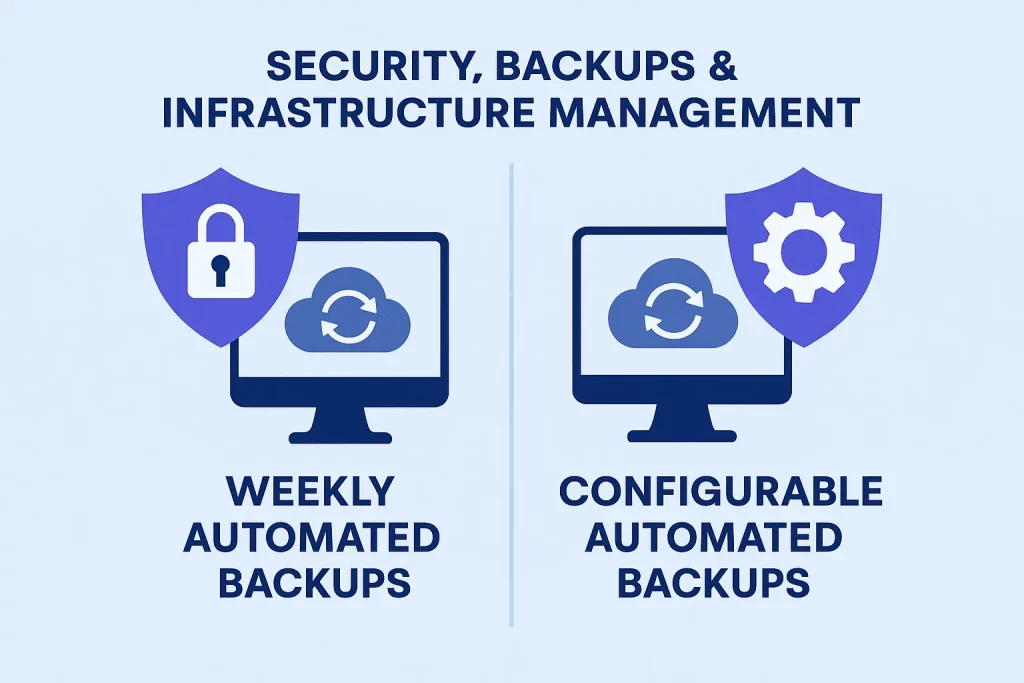
Cloudways vs Hostinger both check the basic boxes—but how they handle safety and infrastructure reflects their core philosophies.
Cloudways operates on a cloud-layered model, meaning you're sitting on DigitalOcean, Vultr, or AWS infrastructure. Out of the box, you get:
- Free SSL
- Firewalls managed at the server level
- Optional integration with Cloudflare Enterprise CDN
- Automated backups, configurable by frequency and retention
It also supports Staging environments, real-time server monitoring, and vertical scaling. These aren't "nice-to-haves" for developers—they're essential tools for managing uptime and performance under pressure.
Hostinger, on the other hand, leans on its shared architecture, built with LiteSpeed servers and security tools like:
- Imunify360 malware protection
- DDoS safeguards
- Weekly automated backups (daily on higher tiers)
- Built-in LiteSpeed cache manager
There's no staging, and backup control is limited. But for non-developers, the fact that it's all hands-off and happens automatically is a win.
What's the real takeaway here?
- Cloudways gives you control over your safety net—but expects you to know how to tweak it.
- Hostinger gives you guardrails you can't adjust—but don't need to think about.
- If your project demands fine-grained control + infrastructure insight, Cloudways leads.
- If you want peace of mind without the manual settings, Hostinger quietly delivers.
Protection isn't about features—it's about trust in how they're handled.
Which provider earns your trust? → Try Hostinger here / Get Cloudways promo
Support Responsiveness & Help Quality
Support can make or break your hosting experience—especially when you hit an issue at 2 a.m.
Cloudways and Hostinger both offer 24/7 live chat and ticket-based support, but the quality and depth differ slightly.

In real-world testing, Cloudways typically responds within 3 minutes via chat. Their agents are technical, often using terms like "object cache" and "Varnish flush" without skipping a beat. That's great—if you know what those mean. Their documentation is thorough but leans developer-heavy. There's no phone support, but for most users, chat is fast enough.
Hostinger usually replies within 4–5 minutes during peak hours. The support tone is more friendly than technical, which is great for new users. You'll get screenshots, step-by-step answers, and fewer assumptions about your skill level. Their support center is visual, simple, and designed for people who don't want to Google everything.
One time, my site glitched during a plugin update. The support agent said, "Don't worry, I'll walk you through it step-by-step."
That one sentence changed how I saw their support—from "available" to actually helpful.
In short:
- Cloudways support is powerful, but assumes some tech literacy.
- Hostinger support is patient, newbie-friendly, and better suited for non-developers.
If you're the kind of person who likes to "just fix it for me," Hostinger might feel more reassuring.If you want to dig in and ask why something broke, Cloudways won't waste your time with fluff.
Sometimes, how support makes you feel matters more than their speed.
Which one feels more human when you need help? → Try Hostinger here / Get Cloudways promo
Pricing Breakdown: What Do You Really Pay?
Let's cut through the noise and get honest about money.
Cloudways pricing is straightforward and scalable. The DigitalOcean 1GB plan starts at $11/month, and that's what you keep paying—no bait, no renewal jumps. You pay as you go, and can scale vertically (more RAM, CPU) with a click. There are no long-term contracts or surprises, but also no ultra-low intro rates.
Hostinger, meanwhile, plays the traditional hosting game. You can get in for $2.99/month, which sounds amazing—until you see that the renewal jumps to $10.99/month after 48 months. And to lock in that intro price, you need to pay for 4 years upfront.
| Provider | Intro Price | Renewal Price | Notes |
| Cloudways | $11/mo | $11/mo | Pay-as-you-go, scalable |
| Hostinger | $2.99/mo | $10.99/mo | 48-month lock-in, shared infrỉna |
So what are you really paying for?
- Hostinger gives you a massive up-front discount, which is ideal for students, bloggers, or hobby sites. But the price spikes later—and you're still on shared infrastructure.
- Cloudways asks for more monthly, but gives you cloud resources, transparent billing, and future-proof flexibility.
If you're bootstrapping and okay with shared hosting, Hostinger feels like a steal—if you commit.
But if you're scaling, value predictability, or plan to host client sites, Cloudways will feel like a smarter investment over time.
The real cost isn't just money—it's what you trade for predictability.
What's that worth to you? → Try Hostinger here / Get Cloudways promo
Which One Fits Your Project Type?
Trying to choose between Cloudways vs Hostinger without knowing your project type is like shopping for shoes without knowing your foot size.
So here's the breakdown—not just by features, but by fit.
Choose Cloudways if you are…
- A developer or freelancer managing multiple WordPress installs.
- Building a scalable application or resource-heavy e-commerce site.
- Someone who needs control over caching, server resources, and performance tuning.
- Hosting client projects where uptime and speed are non-negotiable.
- Already familiar with cloud providers like DigitalOcean or AWS—or want to learn.
Cloudways gives you the sandbox and the power tools.
Choose Hostinger if you are…
- A content creator, blogger, or solopreneur launching your first site.
- Prioritizing ease of use and affordability over deep control.
- Needing email hosting, domain + SSL in one place, and quick setup.
- Happy with "good enough" speed and support that hand-holds a bit more.
Hostinger is built for people who want to go live fast—and stay focused on what they publish, not how the server works.
In short:
- Cloudways is for builders. Hostinger is for starters.
- Know where you are, and you'll know who to trust.
→ Need staging + server control? Cloudways was built for you
What Real Users Say
Forget sales pages—what do real users actually say when the honeymoon is over?

Cloudways users rave about:
- Scalability: "I moved from shared hosting, and Cloudways handled a 3x traffic spike during launch without breaking."
- Speed consistency: "Even at 50k monthly visits, TTFB stayed under 250ms."
- Freedom: "I can tweak server settings, deploy staging environments, and clone sites in minutes."
But also mention:
- "No email hosting was a surprise. Had to use Zoho."
- "Takes a bit of learning. Not for the faint-hearted."
Hostinger fans highlight:
- Ease of use: "hPanel is a dream. I never opened a cPanel before and didn't need to."
- Fast start: "Installed WordPress and launched in under 10 minutes."
- Speed + value: "Got 3 years for less than $120 and site loads under a second."
I've personally used both—and at one point, ran the same site on each for a week.
Cloudways felt like a cockpit. Hostinger felt like a cozy dashboard.
Neither was "better." One just felt more me.
But also caution:
- "Weekly backups feel risky. I'd pay for daily if it were cheaper."
- "After renewal, it's not that cheap anymore."
What does this tell us?
- Both platforms satisfy their core audience—but frustrate the wrong user fast.
- Choose based on how you want to work—not just what you want to launch
Final Verdict: Developer Control or Entry-Level Speed?
By now, it should be clear: Cloudways and Hostinger don't compete head-to-head—they serve two entirely different mindsets.
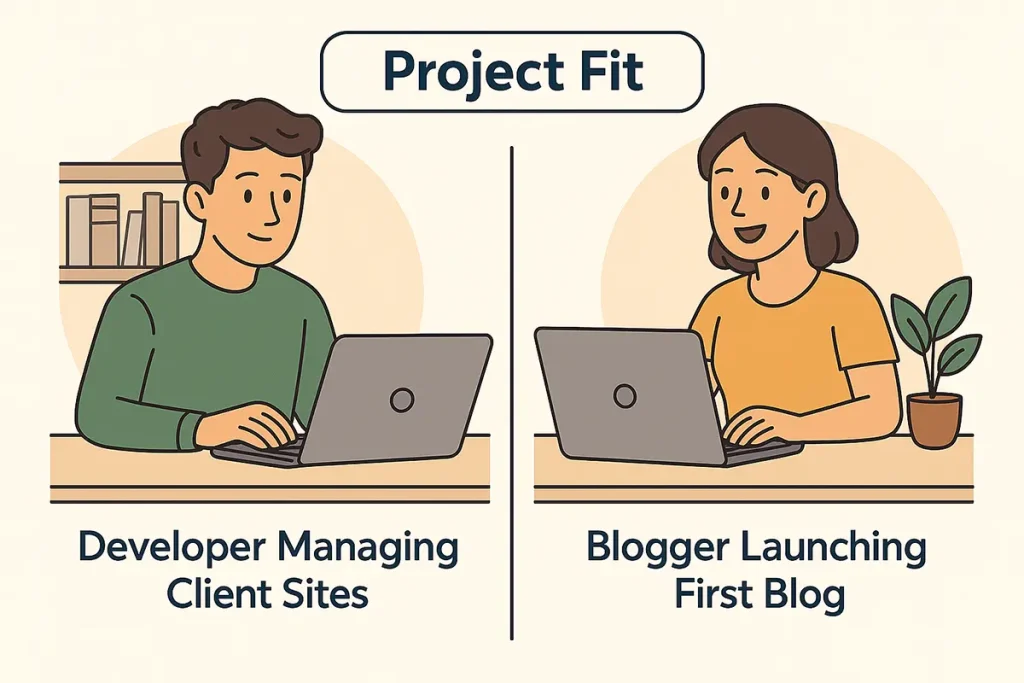
- Cloudways is about freedom, scalability, and control. It's not built for beginners, and that's okay. It's for people who care more about uptime, optimization, and server-level settings than they do about built-in wizards or flashy dashboards.
- Hostinger is about accessibility and fast results. It removes decision fatigue, simplifies the interface, and lets creators skip right to publishing. It's not the most powerful host, but it's arguably the most beginner-empowering.
If you value:
- Pay-as-you-go pricing
- Vertical scaling on cloud
- Control over performance stack
→ Cloudways is the better fit.
If you care about:
- Getting online quickly
- Clear pricing promos
- Support that doesn't talk in acronyms
→ Hostinger will feel like home.
There's no one-size-fits-all. But if you know your working style, control needs, and growth expectations, the decision isn't as complicated as it seems.
- Don't pick based on specs—pick based on how you like to work.
- Your hosting isn't just infrastructure. It's your creative environment.
- If one of these feels more like you—go with that. You'll build faster
Still unsure? Check out our full Cloudways review or detailed Hostinger breakdown to dig deeper before you decide.
- → Try Cloudways here (if you value control + cloud flexibility)
- → Start with Hostinger (if simplicity matters more right now)
FAQs: Addressing Buyer Confusion
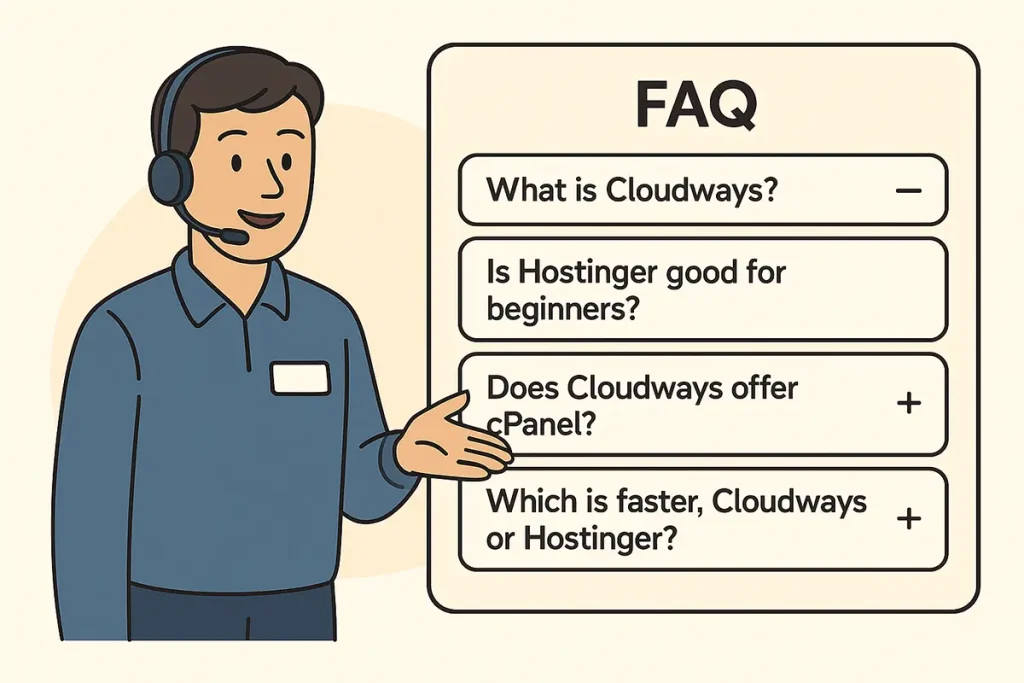
Q: Does Cloudways offer email hosting?
No. You'll need to use a third-party service like Zoho or Google Workspace. They focus strictly on application and server hosting.
Q: How often are backups created?
- Cloudways: You can configure backups hourly, daily, or weekly.
- Hostinger: Weekly backups on most plans, daily only on higher tiers.
Q: Can I switch providers later?
Yes, but migration ease depends on your technical comfort. Cloudways has manual site transfer tools; Hostinger offers assisted migration for new customers.
Q: What's the real cost difference long term?
Hostinger's low intro rates become ~$10.99/month on renewal. Cloudways stays flat at $11/month (DO 1GB). Over 3 years, Hostinger might cost more depending on your tier.
Q: Which control panel is better?
- Cloudways: Advanced, designed for users with server knowledge.
- Hostinger: Clean, simplified, ideal for beginners.
Q: Do either include a free domain?
- Hostinger: Yes, on certain plans.
- Cloudways: No. You bring your own domain and connect manually.
This section exists for a reason: too many users choose based on pricing alone. Answering these up-front removes last-minute doubts—and saves time post-purchase.
The answers matter—but so do the questions you keep asking yourself.
Feeling clearer yet? → Try Hostinger here / Get Cloudways promo
Not Just Specs: Which One Will Actually Save You Time?
Let's zoom out for a second.
Choosing between Cloudways vs Hostinger isn't just about comparing features, speeds, or pricing—it's about choosing how much of your future time you want to spend managing hosting.
Time is a hidden cost most buyers ignore.
- Cloudways gives you control, which sounds great—until you realize control comes with responsibility. Setting up caching, staging, scaling… it adds time. But that time pays off if your site grows or serves clients who demand performance.
- Hostinger gives you simplicity. Setup is fast, the UI makes sense immediately, and backups happen in the background. But simplicity has limits—especially when your project starts to scale or you need to customize under the hood.
So ask yourself:
- Do I want to spend time upfront for long-term scalability (Cloudways)?
- Or save time now knowing I'll hit limits later (Hostinger)?
- There's no wrong answer—just clarity on what you're really paying for.
- If you're a founder, freelancer, or someone juggling multiple projects, that time cost matters more than you think.
- I'll be honest—when I first compared them, I got stuck in feature lists.
- I didn't realize I was actually comparing two different mindsets.
Once I asked, "How much do I want to touch my hosting?"—the answer was obvious.
Still not sure?
→ Compare Cloudways plans or Get Hostinger promo deal before you decide.
That shift alone saved me hours of second-guessing.