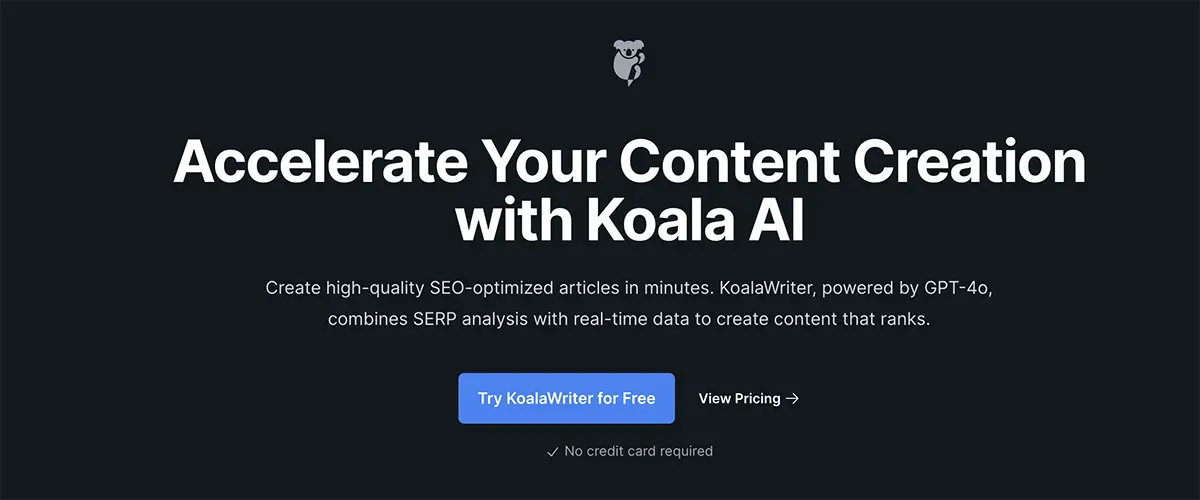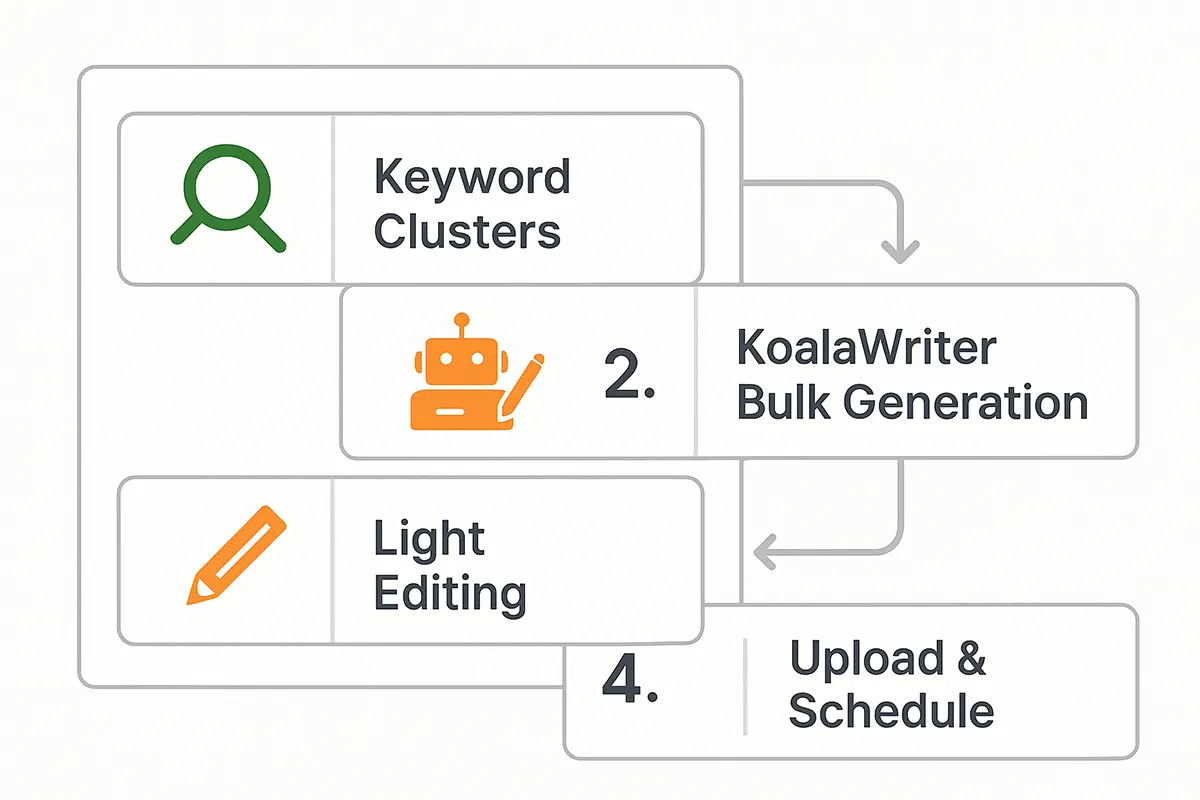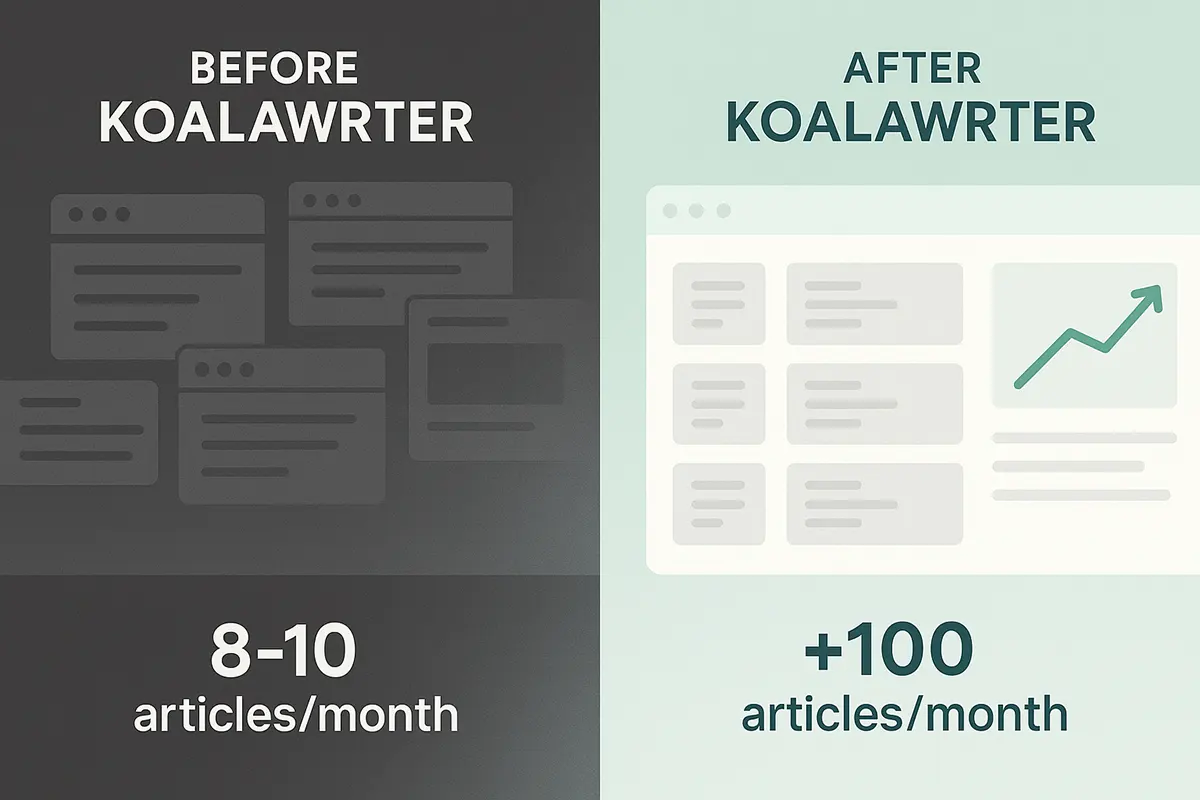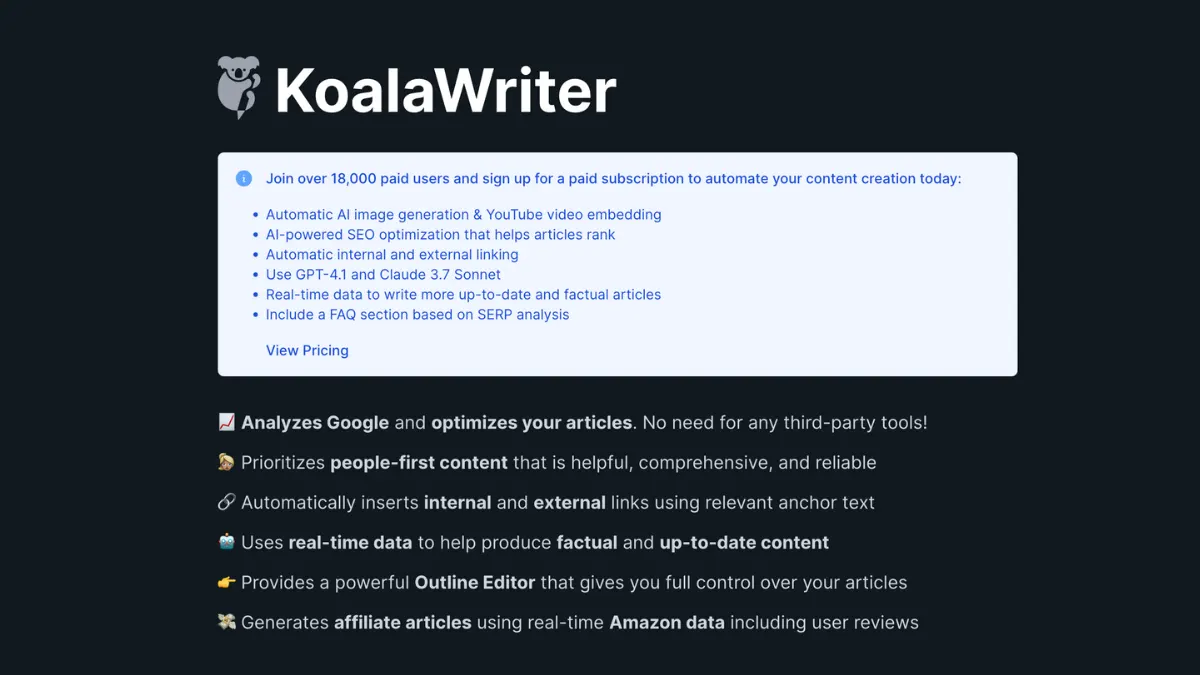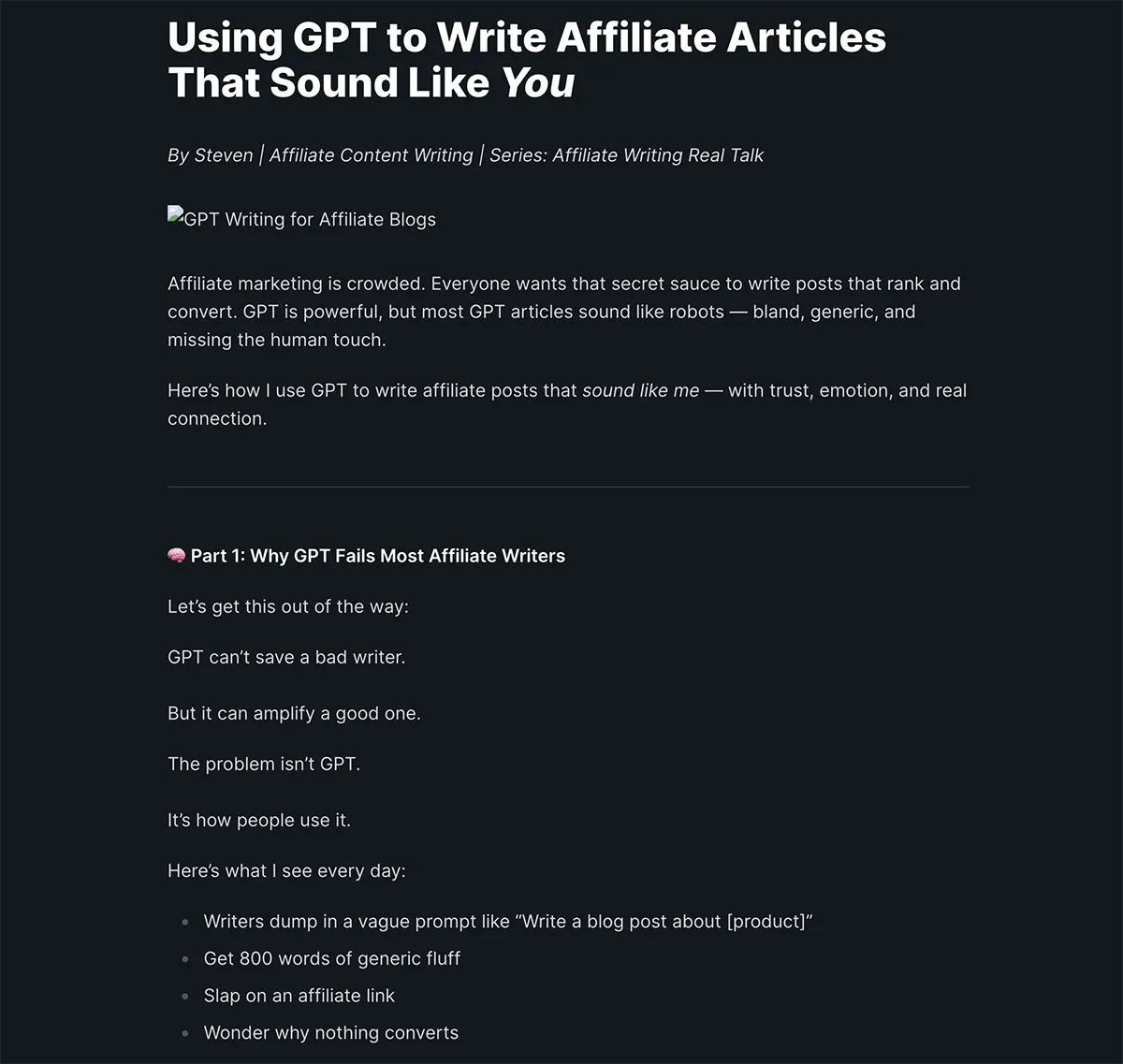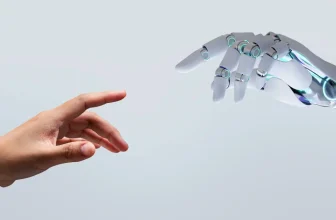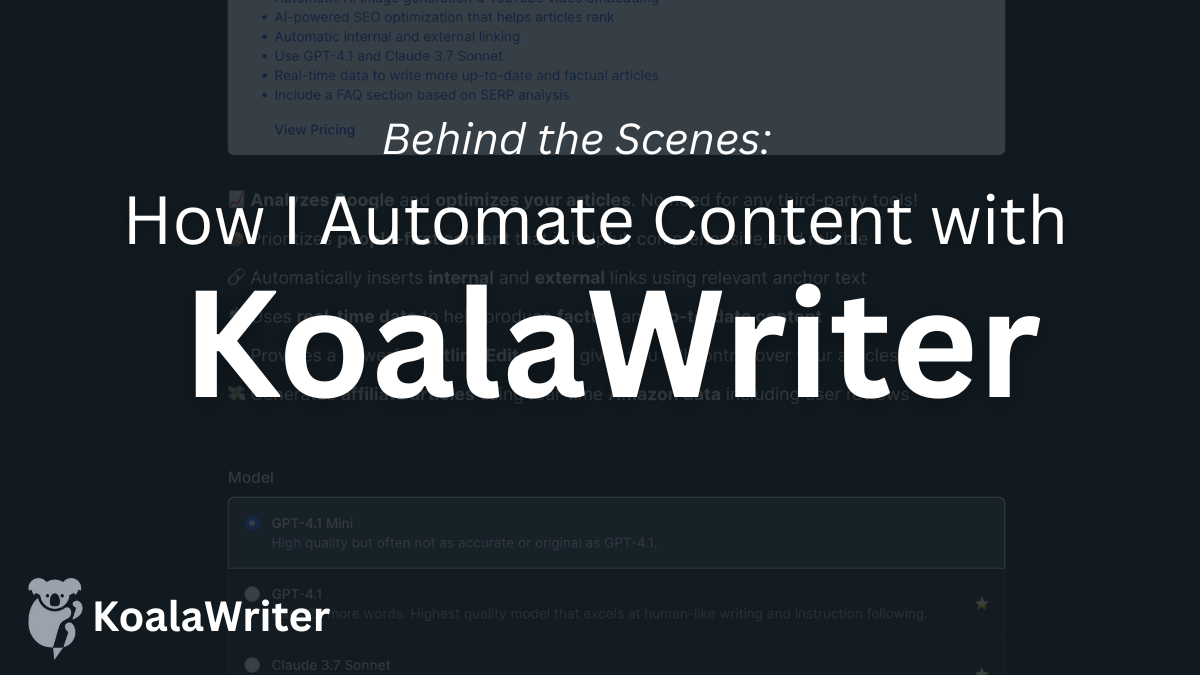
This is the workflow I now use to automate content with KoalaWriter — fast, clean, and surprisingly low-stress.
In this post, I'll share exactly how I automate content creation using KoalaWriter — from topic planning to publishing 100+ SEO-friendly articles each month, all without burning out or losing creative control.
From Manual to Scalable
There was a time-not too long ago-when I dreaded the words "content calendar."
Running even just two niche sites felt like managing a newsroom without staff. I'd wake up, coffee in hand, and stare at the blinking cursor, trying to force out 1,000 words that I hoped would rank. One article a day was a win. Two was a miracle. Most days? I'd just end up tweaking old posts and pretending that counted as "progress."
The problem wasn't motivation. It was scale.
You can't compete in SEO today by writing manually. Not when the top players are pushing out 100+ optimized articles monthly-many using AI tools, SOPs, and automated systems. I knew I had to evolve or be left behind.
That was my breaking point.Not burnout. Not laziness. Just the realization that manual content creation isn't a viable strategy anymore-at least not if you want to win.
Discovering KoalaWriter
I first heard about KoalaWriter in a quiet affiliate Discord server.
Someone casually dropped a screenshot:"Just published 37 articles this week. All via Koala."At first, I rolled my eyes. Another AI tool? Probably just another rebranded GPT wrapper.
But something about the tone-honest, not hyped-made me curious.So I signed up. Spent 10 minutes exploring. And honestly? I didn't expect much.
Then I ran my first batch.A simple 10-keyword topical cluster on a micro niche I had shelved months ago. I hit "Create Articles." KoalaWriter instantly pulled SERP data, auto-generated outlines, and started writing-fact-aware, structured posts, not just fluff.
By the time I finished lunch, I had 10 drafts sitting in my dashboard. SEO-optimized. Internal links. Even images.
That moment felt like lifting a mental weight I didn't even know I'd been carrying.
The System I Built with KoalaWriter
Here's what my workflow looks like now – streamlined, scalable, and surprisingly calm.
- Step 1: Topical Mapping I use tools like LowFruits or manual SERP scans to build out clusters of 20-50 keywords per micro niche. These are all buyer-aware or question-based terms.
- Step 2: This is where I really begin to automate content at scale — KoalaWriter's Batch Mode is built for it. It pulls SERP data, crafts outlines based on top competitors, and writes full articles in a tone I pre-set.No prompt engineering. No hand-holding.
- Step 3: Light Editing & Internal LinkingI use the Koala "Edit in Docs" mode to tweak intros, add affiliate angles, or adjust formatting. If needed, I run a quick pass through Grammarly or WriterZen for extra polish. By this stage, I've already automated 90% of the content flow using KoalaWriter.
- Step 4: Upload & ScheduleFinal articles get scheduled via WordPress. I use templates for affiliate boxes and CTA blocks – sometimes handled by a VA, sometimes just by me with shortcuts.
I stopped chasing perfection. Now I chase velocity with quality thresholds – and KoalaWriter makes that possible.
See How KoalaWriter Fits Your Workflow
Where It Changed Everything
I still remember the moment it clicked.
It was a random Tuesday night. I had just finished queueing 27 articles in 3 hours – no stress, no tabs chaos, no burnout cloud hanging over me.
That's when I realized:This wasn't just a content tool.This was a shift in how I build websites.
Before KoalaWriter, each article felt like a hill to climb. Keyword research, outline, draft, edit, optimize… over and over again.
Now I focus on strategy and let KoalaWriter handle content automation in the background.
Now?
- I focus on strategy and angles.
- My brain isn't clogged with task-switching.
- And I'm publishing more, faster, better – without losing the soul of the content.
Automation didn't replace me. It freed me to become the creator again.
The Real Results I've Seen
So what happens when you automate content with KoalaWriter and let go of manual grind?
Let's get to the part that matters: Did it work?
Here's what changed for me in the 3 months after I went all-in with KoalaWriter.
✅ Traffic Growth
- From ~3,500 → 18,000+ monthly visits
- Most of it from long-tail keywords I never even planned
✅ Content Velocity
- Averaging 100-120 articles/month
- Published across 4 niche sites (some aged, some brand new)
✅ ROI
- Cost: ~$150/month (Koala Pro + GPT-4)
- Revenue: Jumped from ~$300 → $1,600+ MRR (mostly from affiliate)
✅ Sanity
- I stopped dreading "content days"
- I finally felt like I was scaling – not just grinding
Create 100+ SEO Posts a Month →
The cool part? I didn't even touch AI before this.Now I'm using it daily – not for shortcuts, but for structure, speed, and staying consistent.
But Here's What I Had to Fix
Let's be honest – it wasn't perfect from day one.
Here are the biggest things I had to tweak to make KoalaWriter truly work for me:
1. The Content Was Too Generic at First
My first few batches?They sounded nice, but lacked punch. No soul, no angle.
What I changed:
- I created YAML prompts that told Koala exactly what I wanted.
- I built a library of angles, hooks, and rewrite snippets to reuse.
→ Suddenly, the content started feeling like mine.
2. Fact-checking Still Matters
Koala pulls from real sources, but sometimes it overconfidently hallucinates.
My fix:Quick skim + light research + a "trust but verify" checklist.(It adds 5-10 minutes per article. Still worth it.)
3. It Needed a Brand Voice
Default outputs were fine… but forgettable.
Solution:
- I defined a voice in the YAML (friendly, sharp, no fluff).
- I added quote blocks, confessions, even fake "internal arguments" to keep things alive.
"The moment I treated Koala like a creative partner – not a robot -my content stopped sounding like everyone else's."
These tweaks made a massive difference.The tool stayed the same.But how I used it changed everything.
See How KoalaWriter Fits Your Workflow
Why I'm Sticking with It Long-Term
I've tested Jasper, Copy.ai, Writesonic, and even built some OpenAI scripts on my own. But I keep coming back to KoalaWriter.
Here's why:
✅ 1. It's Designed for Publishers, Not Marketers
While other tools brag about "copywriting templates,"
Koala is laser-focused on content at scale.
No gimmicks. Just speed, SEO, and structure.
🔧 2. The Workflow Just Works
From keyword input to fully formatted article — with headings, links, images, FAQ, schema —
Koala hits 90% of what I need without touching a Google Doc.
I just… tweak and hit publish.
🧠 3. It Gets Smarter with YAML
The more I refine my prompts and structure,
the better Koala performs.
I'm basically building my own AI writing system on top of it — and it doesn't fight back.
💰 4. It's Affordable at Scale
I don't need a $99/mo plan just to generate 20 articles.
Koala runs on OpenAI credits, which means:
- I control the cost
- I can scale up/down per project
- I'm not locked into fixed plans
If you're serious about scaling, finding a way to automate content without losing control is non-negotiable — and KoalaWriter delivers.
KoalaWriter is the only tool I trust for long-term SEO publishing.
It saves time, scales with me, and adapts to how I work.
Frequently Asked Questions
Is KoalaWriter good for niche sites?
How much editing do KoalaWriter articles need?
Can I use KoalaWriter without prompt engineering?
If you're stuck in the "one-article-a-day" grind like I was, give KoalaWriter a shot. You might just find the missing engine behind your own content machine.