Speed Isn't the Problem. Chaos Is.
When I first started using AI, I wrote faster than ever. But I was also rewriting more than ever. Repositioning. Reformatting. Wondering why it still didn't "click."
The truth? My writing wasn't broken. My workflow was. I had no system — just a shiny tool and a blank page.
And that's the moment it hit me: AI doesn't make bad writers good. It makes disorganized systems obvious.

How to Write SEO Content 5X Faster Using AI Tools
I Didn't Need a Better AI Tool. I Needed a Better System.
At some point I realized… maybe it wasn't the tool's fault. I'd switched from Jasper to Koala to ChatGPT — expecting each one to finally "unlock" my content flow.
But they all gave me the same thing: decent words, no direction. The problem wasn't what the AI wrote. It was what I didn't plan.
There was no structure. No flow. No decision point for the reader. It felt like dumping content onto the page and hoping it worked.
That's when I stopped asking: "Which tool writes best?" and started asking: "What's my system before I write anything?"
The Stack That Finally Got Me Unstuck
Once I stopped chasing "perfect tools," I built a setup that actually worked — not just for writing, but for thinking clearly. It's simple. And I've used it to write hundreds of articles across multiple sites.
- Notion – where I map content, link clusters, and think in outlines
- GPT or KoalaWriter – for drafting, always with a structured prompt
- NeuronWriter – to tighten SEO, content depth, and on-page intent
- WordPress – with pre-built templates so I never fight formatting again
Most of the tools I tried before tried to do everything. This setup only does what matters — and lets me do the rest. No more dashboards. Just clean, fast output that fits into a real system.
Try NeuronWriter – The SEO Tool I Use to Polish Every AI Article
My Real Workflow: From Blank Page to Published Post
I used to open a doc, type a headline, and just… start writing. Some days it worked. Most days it didn't. Now, I follow the same flow every time — and it saves me hours per week.
- 1. Plan in Notion: What's the purpose of this article? Where does it lead?
- 2. Create a YAML brief: I define the slug, intent, tone, CTA, internal links — before writing a single word.
- 3. Write with AI (Koala or GPT): Using structured prompts from my system, not freestyle.
- 4. Edit like a reader: I fix flow, remove AI echoes, add personal snippets.
- 5. Optimize with NeuronWriter: Add SEO signals, subhead refinements, keyword layering.
- 6. Publish in WordPress: Zone-by-zone template, internal links, CTA, and done.
It's not sexy. But it works. Because each step removes friction, not adds to it. I don't reinvent the process every time — I just follow it and make improvements as I go.
Want to try my exact setup?
Here's the prompt system I use daily.
What Went Wrong When I Tried "Writing Faster" with AI
I don't mind admitting this — I wasted a lot of time early on. Not because the tools were bad, but because I didn't know what I was doing with them.
- No clear structure: I let AI write "whatever sounded good," and ended up with bloated intros, missing CTAs, and no direction.
- No internal links: I published articles that stood alone. No connections, no path. Just content islands.
- Prompt chaos: Every article, I rewrote a new prompt. Every single one. It was exhausting.
- Optimizing too soon: I'd jump into SEO tools before the article even made sense. Twice the work. Half the clarity.
- No publishing flow: I kept forgetting things — meta, links, schema. Because I had no checklist, just hope.
Each of these mistakes taught me one thing: AI doesn't fix weak systems. It exposes them faster. Once I started designing my writing process like a funnel — input → structure → output → polish — everything changed.
Want to see the technical side of this? I wrote a separate breakdown here:
5 Ways AI Writing Can Hurt Your Google Rankings
Freestyle vs. System: I've Done Both. Only One Scales.
Freestyle writing with AI feels fun — at first. You type a headline, throw in a vague prompt, and watch the words appear. Sometimes it works. But when you need to write your 10th article this week? Freestyle becomes friction.
I lived that. I had days where I'd "write" three drafts… and publish none. Because the intros didn't match the body. The tone drifted. The CTAs were missing. And I'd spend more time fixing than creating.
Now, I use a system. Not a strict template — but a clear framework. Each article starts with:
- A YAML brief (intent, slug, keyword, tone, internal links)
- A structured prompt that knows what section I'm generating
- Zones with purpose: intro, body, CTA, link flow, schema
It's not fancy. But it's fast. And more importantly — it's repeatable. When I look back, the switch from "just write" to "write with a system" was what finally made me consistent.
Because speed doesn't come from tools. It comes from not getting stuck.
Freestyle vs. System: I've Done Both. Only One Scales.
Freestyle writing with AI feels fun — at first. You type a headline, throw in a vague prompt, and watch the words appear. Sometimes it works. But when you need to write your 10th article this week? Freestyle becomes friction.
I lived that. I had days where I'd "write" three drafts… and publish none. Because the intros didn't match the body. The tone drifted. The CTAs were missing. And I'd spend more time fixing than creating.
Now, I use a system. Not a strict template — but a clear framework. Each article starts with:
- A YAML brief (intent, slug, keyword, tone, internal links)
- A structured prompt that knows what section I'm generating
- Zones with purpose: intro, body, CTA, link flow, schema
It's not fancy. But it's fast. And more importantly — it's repeatable. When I look back, the switch from "just write" to "write with a system" was what finally made me consistent.
Because speed doesn't come from tools. It comes from not getting stuck.
It's Not About Writing Faster. It's About Writing with Less Friction.
I used to think speed was the goal. Now I think clarity is. And funny enough — when you're clear, speed shows up anyway.
My system isn't perfect. It's changed a dozen times. But it's simple, repeatable, and it gets me from idea to publish without second-guessing every step.
- Plan in Notion – map content, not just write it
- Brief in YAML – lock the logic before the words
- Draft with GPT – structured prompts, not freestyle chaos
- Polish in NeuronWriter – bring it home with SEO + intent
- Publish in WordPress – CTA, schema, internal links. Done.
This workflow is why I can run content-heavy sites without burning out. And if you're still guessing your way through AI writing — maybe it's time to stop chasing speed… and start designing your system.
Want to try it for yourself?
I've bundled my full prompt system into one template — same one I used to write this article.